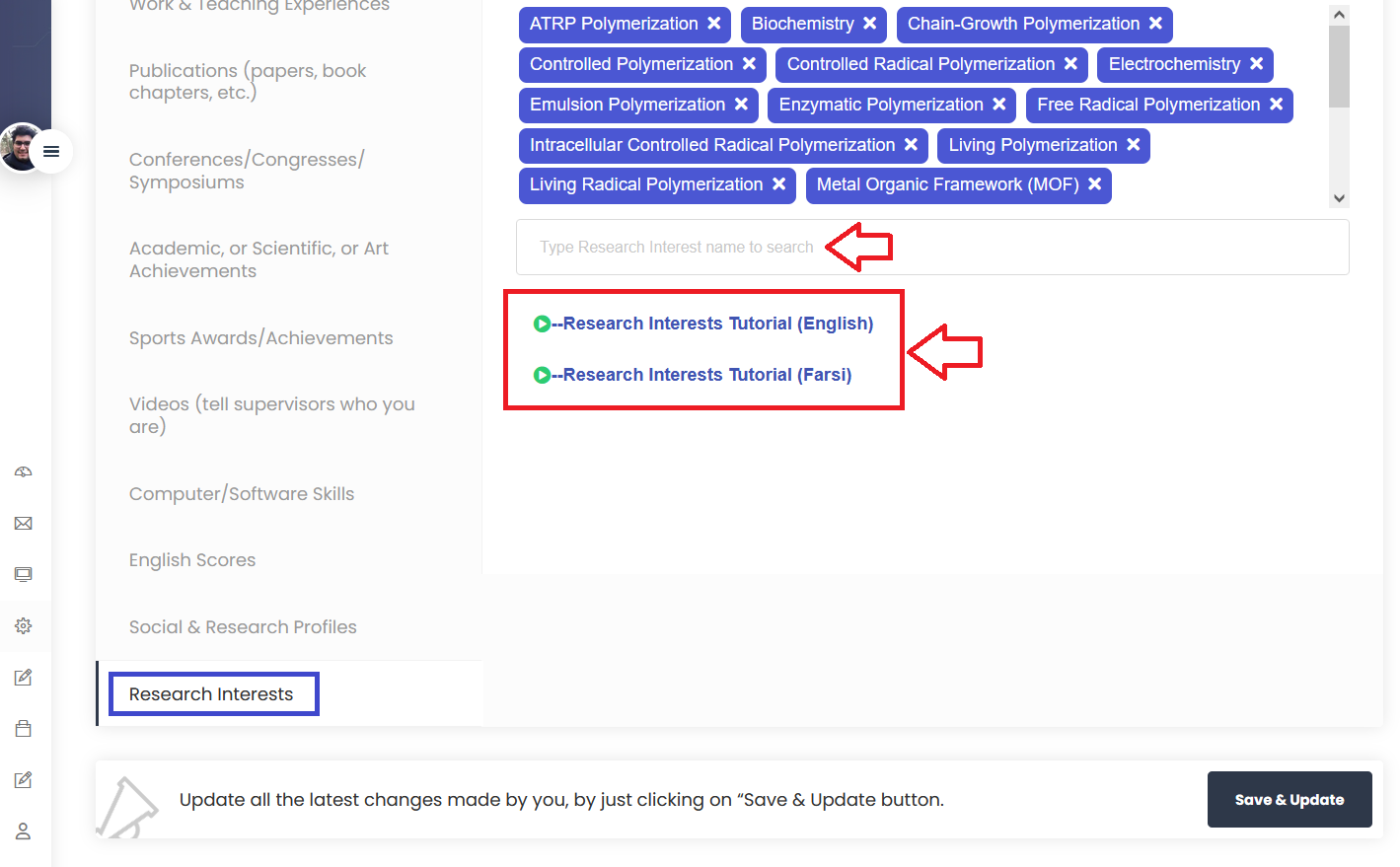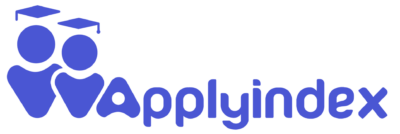To begin using Applyindex’s comprehensive range of features and tools, applicants must register on the website. This process is straightforward but crucial for accessing the full benefits of our platform. Additionally, to fully benefit from Applyindex’s algorithms, features, and tools, carefully creating your educational background and completing your CV sections is important. For example, if a PhD applicant’s profile is incomplete, they won’t be able to evaluate their CV strength for full funding chances using our platform. To assist you, we have created a detailed, step-by-step guide on how to create and fill out your profile as follows:
Sign Up for Applyindex
Throughout the website, you’ll encounter two main buttons to help you get started: “Sign Up” and “Try for Free”. When you click either of these buttons, you will be guided to a page to choose between “As an Applicant” or “As a Supervisor”. If you want to apply to universities, select the “As an Applicant” option to set up your profile and begin your journey. This step ensures that all features and resources tailored to applicants are readily available.
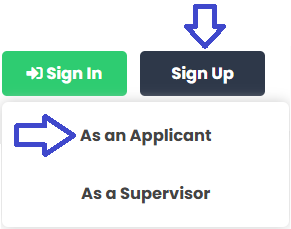
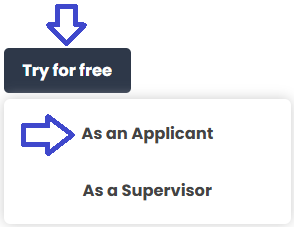
Step 1. Personal Information
After clicking on the “As an Applicant” option, you will be directed to a registration form that consists of four steps. Please ensure that you enter all your personal information accurately, as supervisors on the other side of the website are searching for candidates to join their research groups. Providing correct and valid information is crucial to avoid any confusion or misleading connections. Below, you will find a schematic illustration of the 1st step of the registration form.
We have adopted the Australian Privacy Principles (APPs) contained in the Privacy Act 1988 (Cth) (the Privacy Act). The NPPs govern the way in which we collect, use, disclose, store, secure, and dispose of your Personal Information.
A copy of the Australian Privacy Principles may be obtained from the website of The Office of the Australian Information Commissioner at www.asic.gov.au.
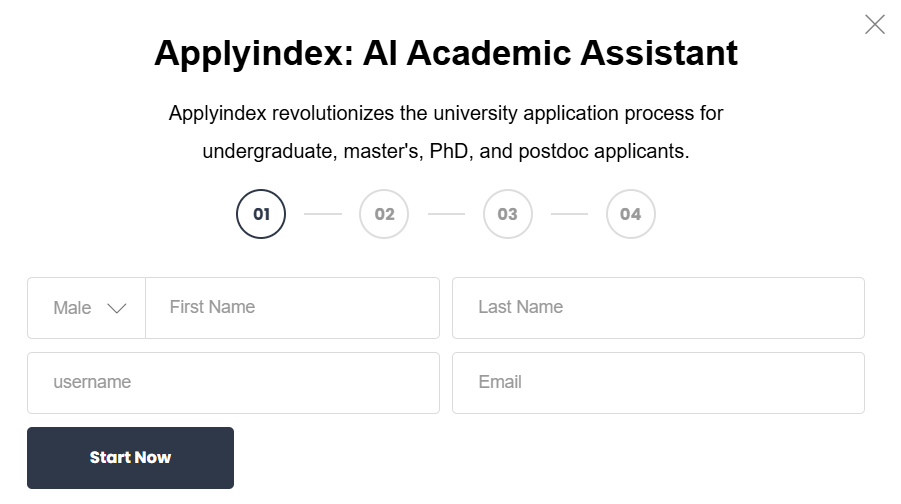
Step 2. Location and Password
At this stage of the registration process, you will need to select the country where you are currently located, create a secure password, and agree to our Terms and Conditions. To help you proceed smoothly, please keep the following points in mind:
- Selecting Your Location: You must select the country where you are physically located, rather than the country you plan to apply to for university studies. This information is necessary for accurate service provision and a smoother application process. Below, you will find a detailed schematic of the second step of the registration form to guide you.
- Creating a Strong Password: Your password is a key aspect of your account’s security. To protect your information, make sure your password includes a combination of uppercase letters, lowercase letters, numbers, and at least one special character. A strong password will help keep your account safe from unauthorized access.
- Agreeing to the Terms and Conditions: Before proceeding, please take a moment to carefully read our Terms and Conditions. This document outlines the rules and responsibilities associated with using our platform. Once you have reviewed the terms, tick the checkbox to confirm your agreement and move on to the next step.
Following these guidelines will help ensure a successful registration and a secure experience with our platform.
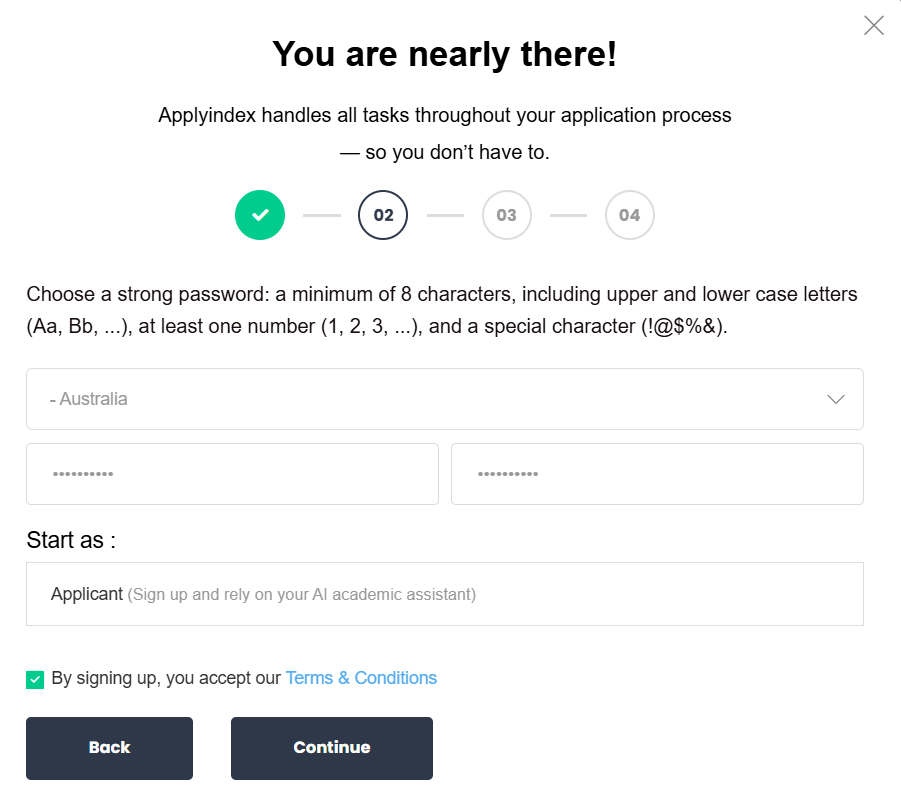
Step 3. Research Interests
In step 3, which is the most important part of your registration, you must select at least three research interests. The more interests you choose, the more effective our website will be for you. Many features of our platform rely on your selected research interests, so please be accurate and patient in making your selections at this stage. It’s advisable to choose related areas, for example, if you select “Polymer Chemistry”, you might also choose “Polymer Synthesis”. Similarly, if you select “MOF”, consider also choosing “Metal-Organic Frameworks (MOFs)”. If you select “Polymerization”, you might also choose “Polymerisation.” Applyindex is training its AI to recognize identical research areas and British and American spellings.
Start typing a few letters of your intended research area, and all related fields and areas in our database will appear for your convenience.
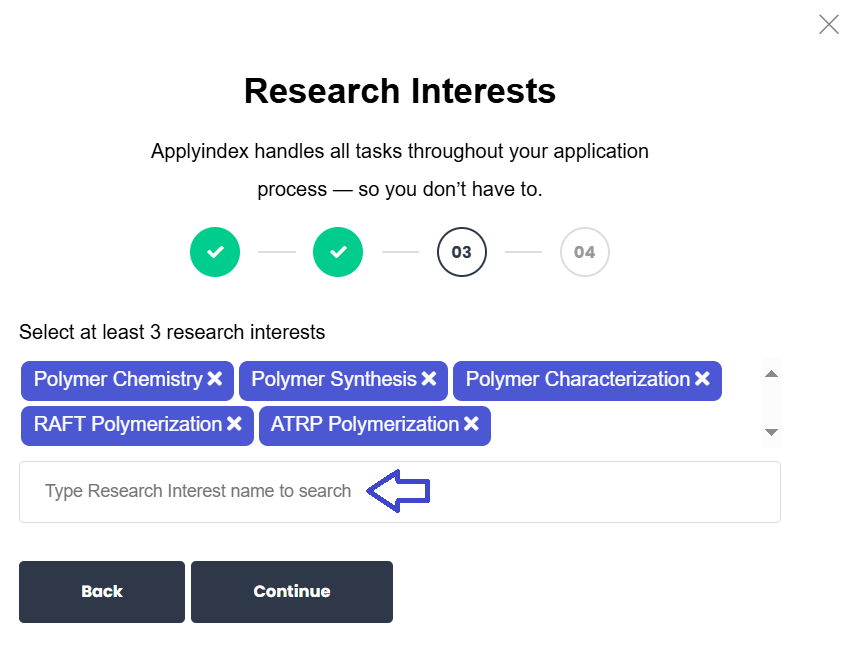
Step 4. Verify Your Email
Congratulations! Your registration is successfully complete. However, before you can fully utilize all the features and tools available on our website, you still need to verify your email address. This verification step is crucial for ensuring the security of your account and confirming your identity.
In the following screenshot, you will notice the messages: “Your account has been created. Please verify your account; an email has been sent to your email address”. To proceed with the verification, simply check your inbox for the email we have sent and follow the provided instructions. Once your email is verified, go to your dashboard to explore our platform’s full capabilities. If you do not see the verification email in your inbox, please check your spam or junk folder, or request a new verification email directly from the dashboard.
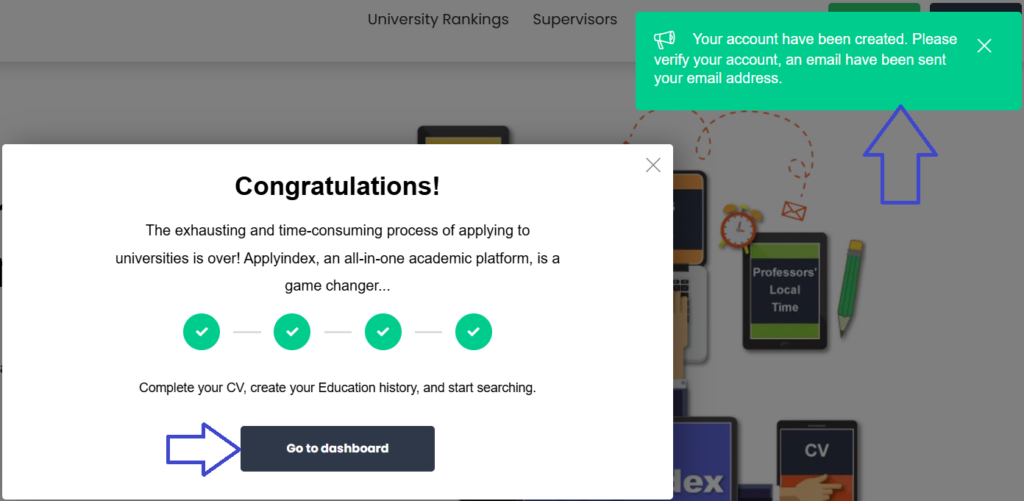
If you didn’t verify your email address immediately and return to the website later, you can still complete the verification process. Simply go to your dashboard (see the screenshot below) and click on the “Resend Email” button. This will send a new verification email to your inbox, allowing you to complete the process at your convenience.
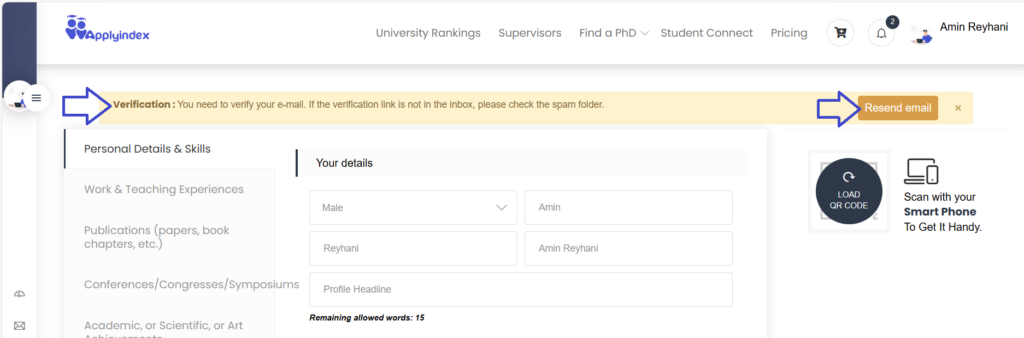
Create Your Education History
Where Can You Find the “Create an Education” Option?
Throughout the website, you’ll find the “Create an Education” option in three convenient locations: (i) under your larger profile photo in the top left, (ii) under your dashboard menu list, and (iii) under the menu list when you hover your mouse over your smaller profile photo in the top right. Clicking on any of these options will direct you to a page where you can input the necessary information to create your education history.
Click on one of these options and create your education history.
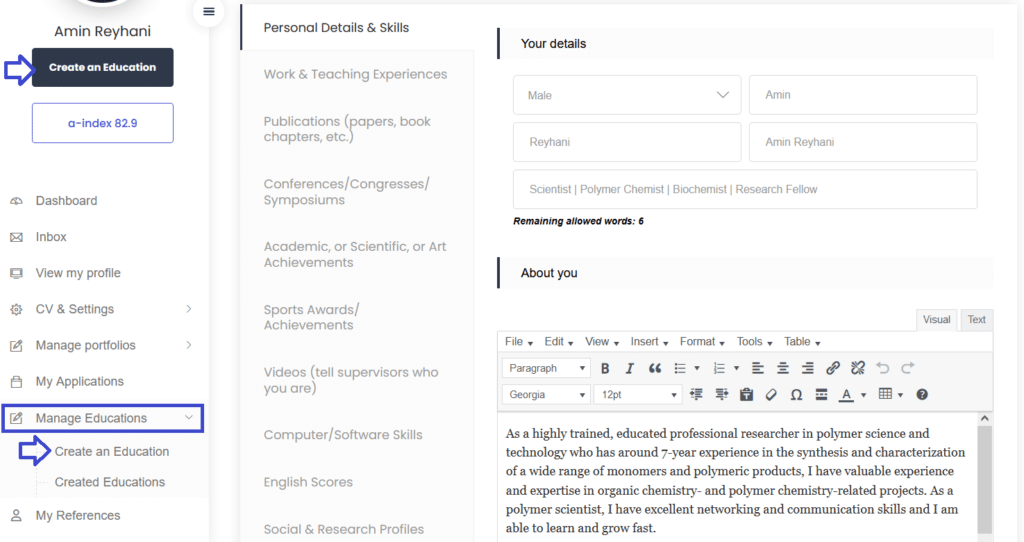
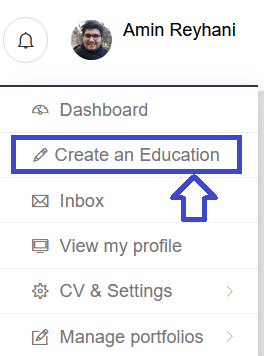
How to fill out the education page
Most of the information requested on this page, such as your university, degree level, overall GPA, your ranking among classmates, and location, is taken into consideration when calculating your a-index. It’s essential to fill out these details accurately, as they play a significant role in determining the strength of your academic profile. Providing precise information ensures that your a-index reflects your true academic achievements, enhancing your chances of being matched with supervisors and funding opportunities. Please don’t forget to press “Save & Update” button!
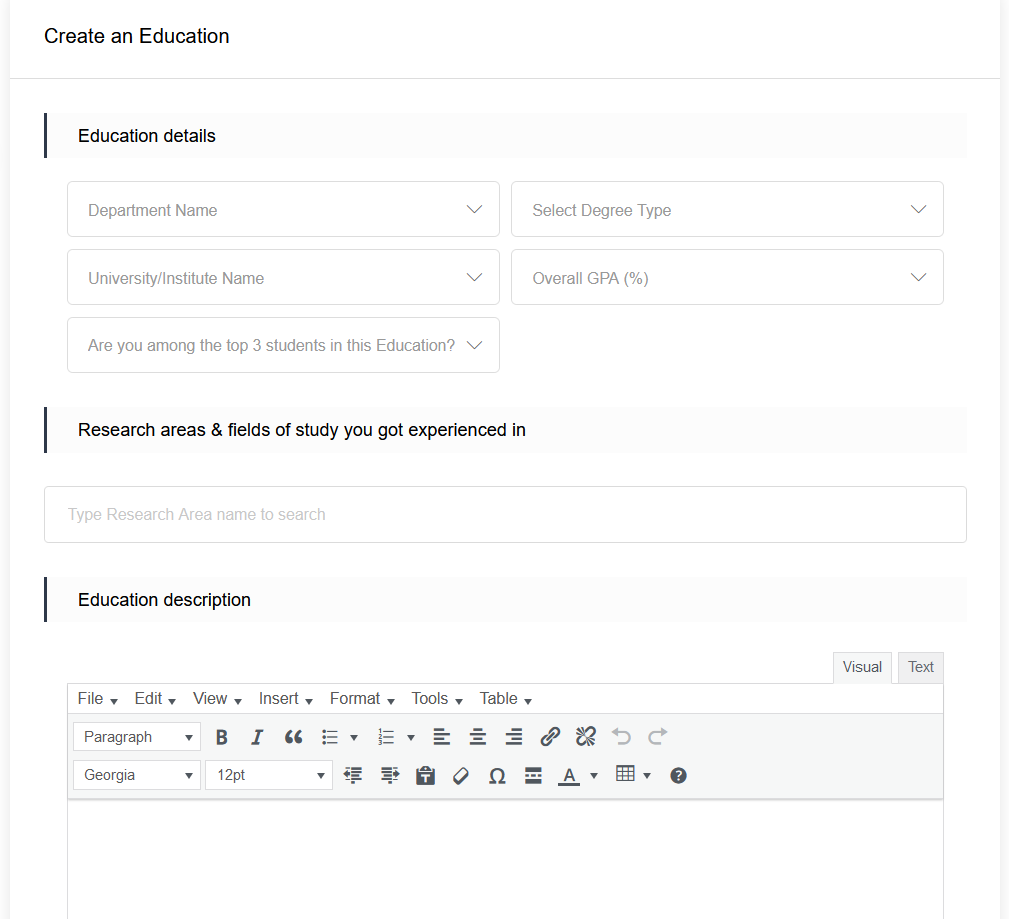
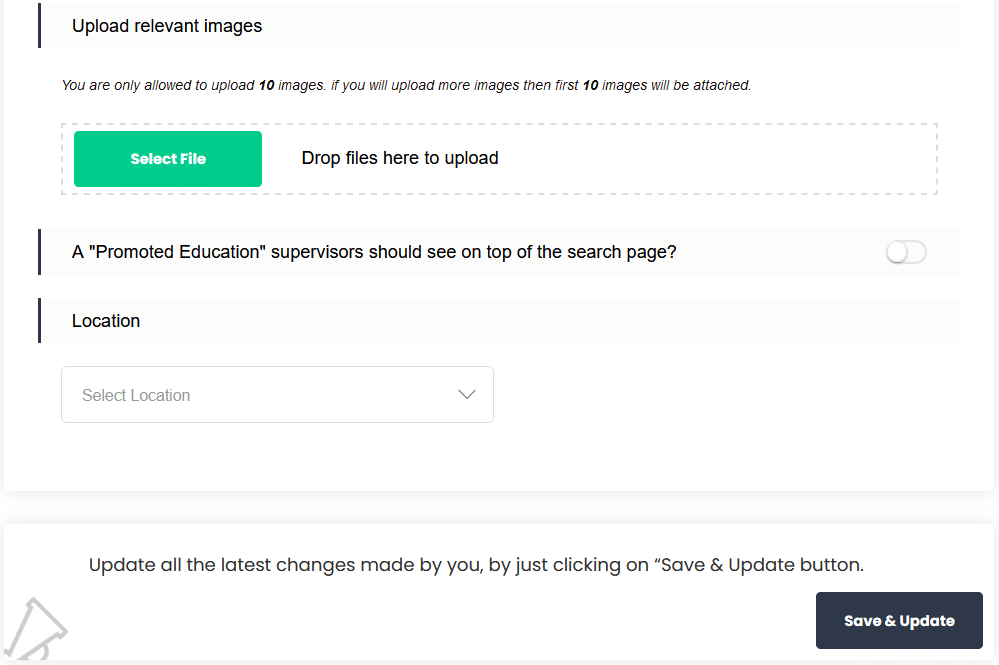
Complete Your CV Sections
Warning: Save & Update Your Profile as You Go
Remember to click the ‘Save & Update’ button at the bottom of the page you are on (as shown below) while filling out your CV sections to ensure all your hard work is preserved. Regularly saving your progress will prevent data loss and help keep your profile up-to-date and accurate.
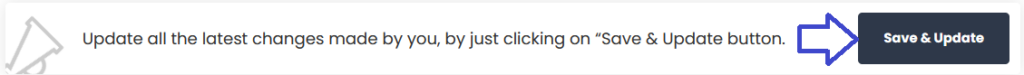
Personal Details & Skills
In the “Personal Details & Skills” section, you will need to provide a profile headline, information about yourself, the languages you speak, any educational gap years after your last degree, the position type you are applying for, your location, and your research skills. Please make sure to upload a photo of yourself (not an irrelevant picture or image) to your profile. If you already have a CV in Word or PDF format, you can upload it. Please note that it will only be accessible to supervisors searching for students on our website. The schematic illustration of this section is displayed in the following three screenshots.
Personal Details & Skills – Part 1: Name, Profile Headline, and “About You”.
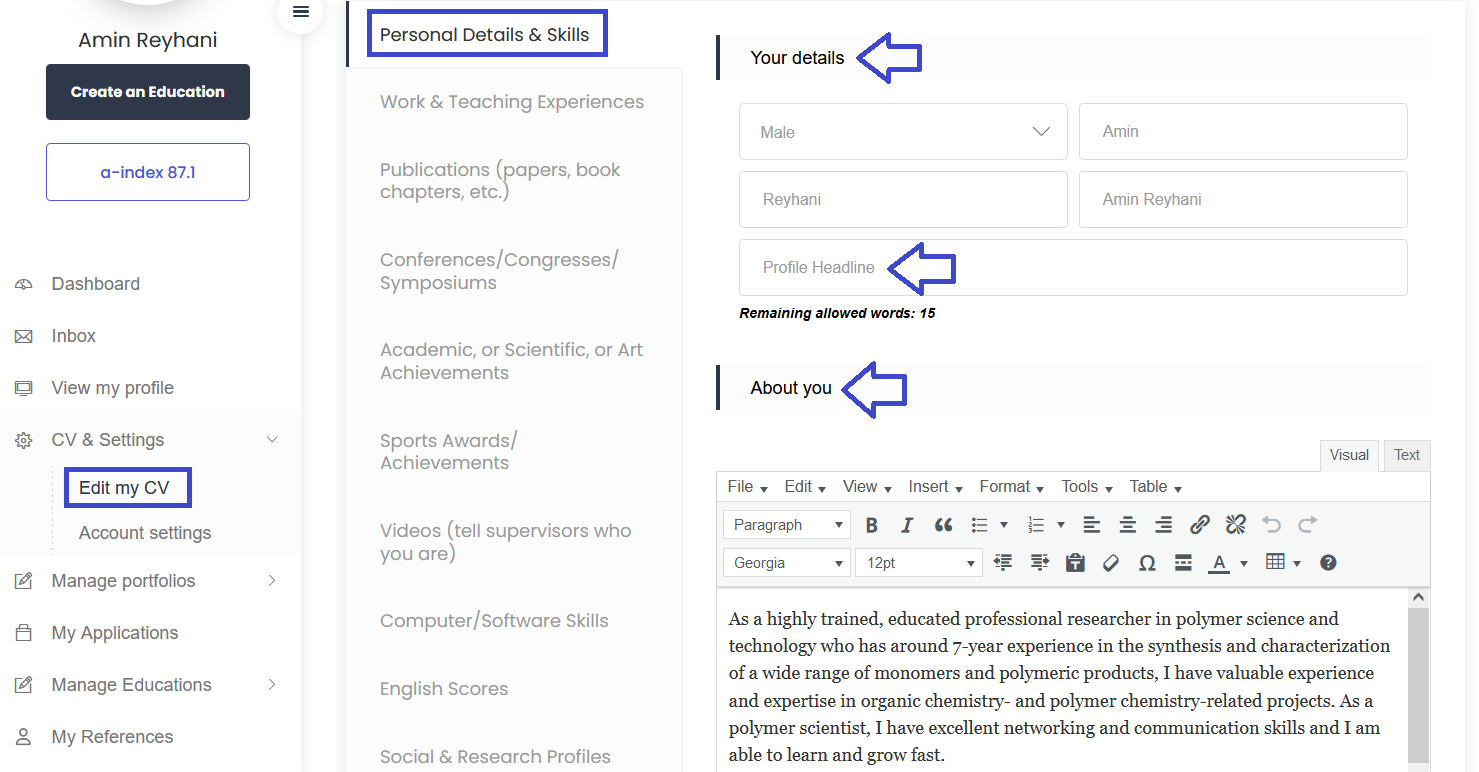
Personal Details & Skills – Part 2: Languages, Gap Years, Position Type, and Profile Photo.

Personal Details & Skills – Part 3: Word/PDF File of CV, Location, and Research Skills.
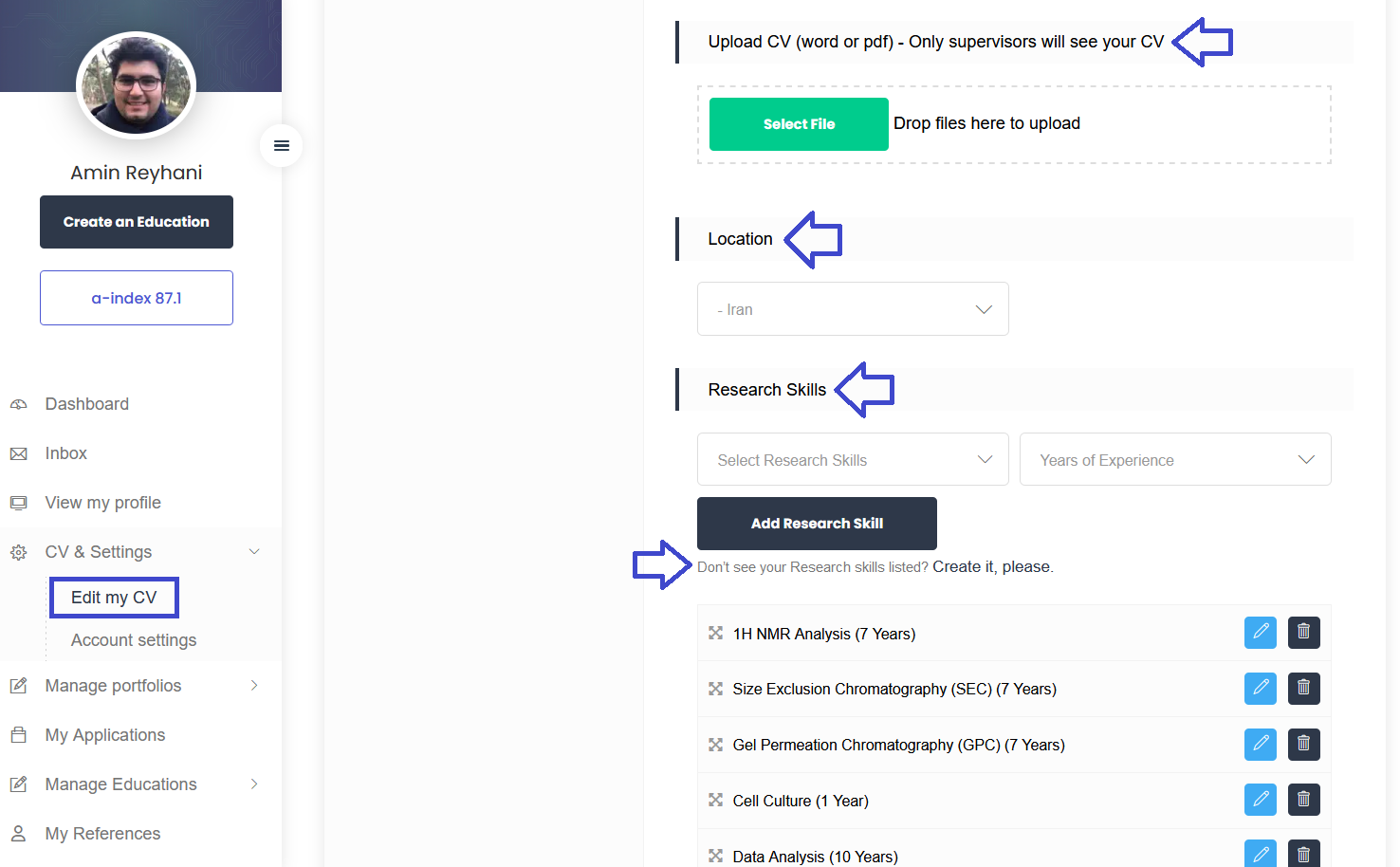
Work & Teaching Experiences
If you have any work or teaching experience, be sure to include it in this section. Highlighting these experiences is crucial, especially if they are relevant to your field of study. When detailing your work experience, emphasize how it connects to your academic or research interests. For teaching experience, specify the type (e.g., tutoring at universities, private instruction, or teaching in non-university institutions) and describe the skills and knowledge you developed in these roles. This information can provide valuable context for supervisors and help ensure a more accurate a-index for your CV.
Click on the “+Add Work Experience” and “+Add Teaching Experience” to create your employment and teaching history.
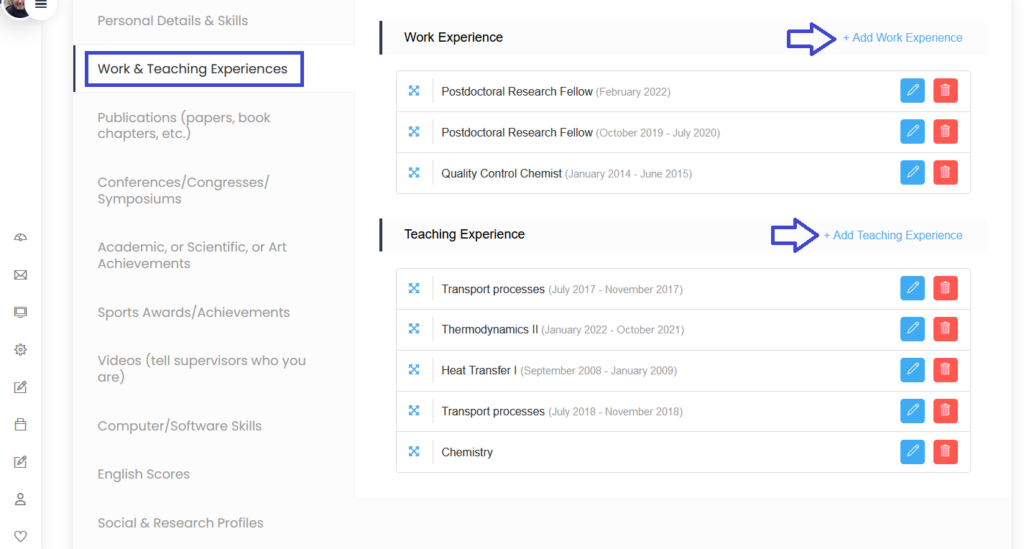
Tick it off if a work experience is relevant to your field of study.
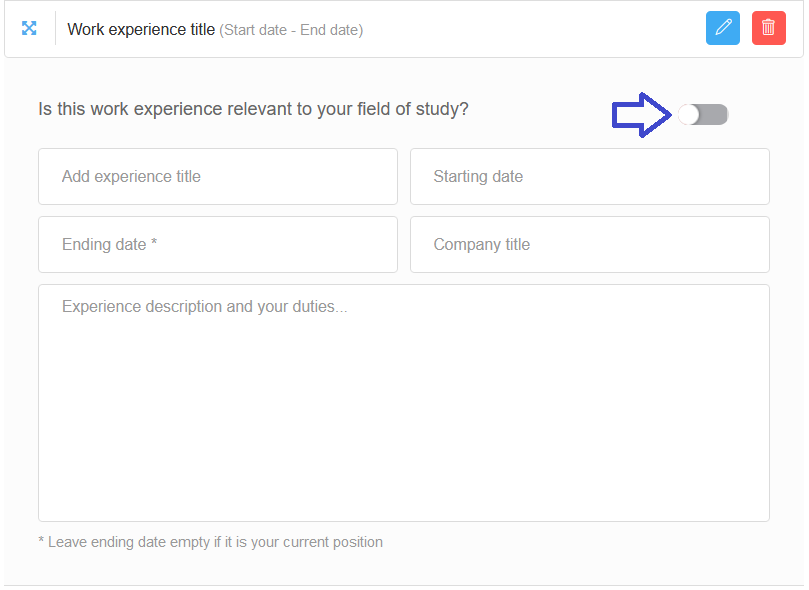
Choose the right teaching experience type.
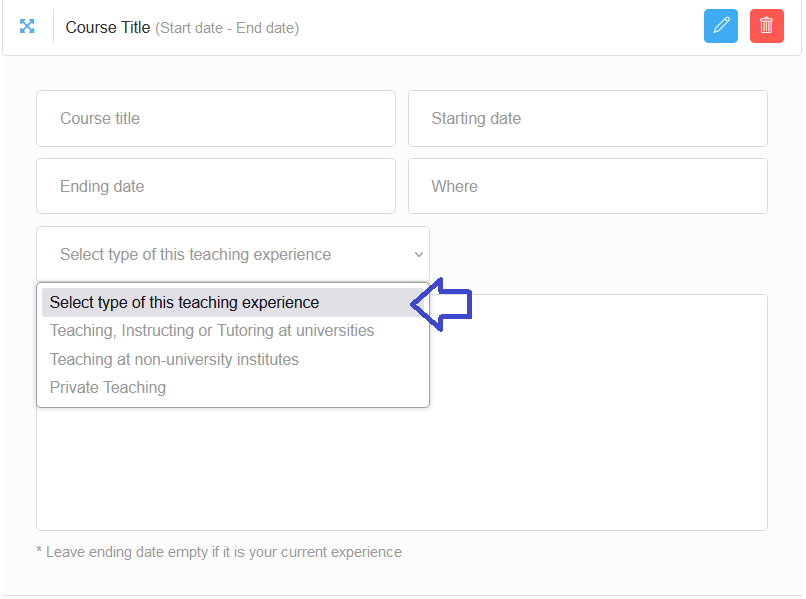
Publications (papers, book chapters, etc.)
Publications include research papers, review articles, books, book chapters, and other academic contributions. It’s important to note that while submitted or under-preparation publications hold value, they are not as significant as those that have been accepted or published. Providing complete and accurate details about your publications is essential, as it directly impacts the precision of the a-index assigned to your CV. The more thorough and precise your information, the more reflective the a-index will be of your academic accomplishments.
Click on the “+Add publication” to input your publication track record.
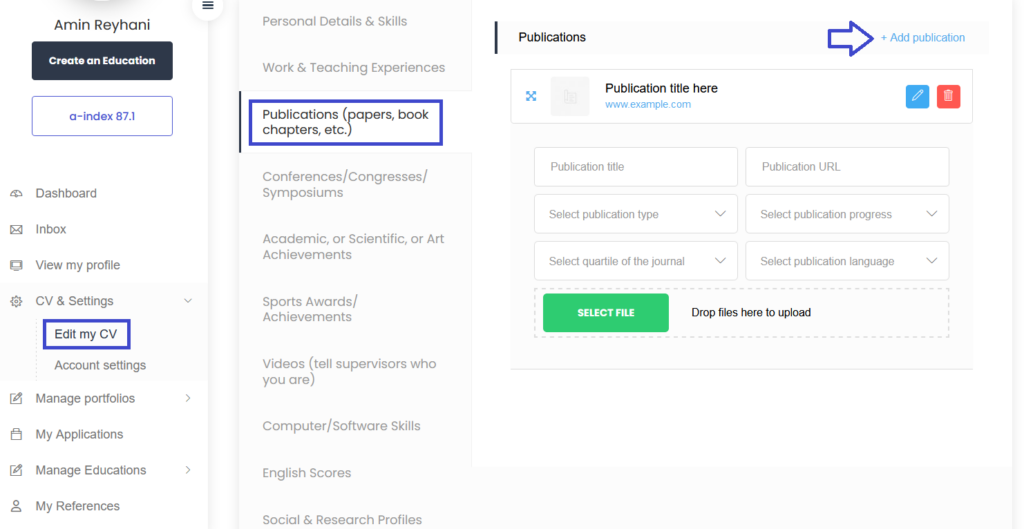
Conferences/Congresses/Symposiums
Any conference, congress, or symposium where you have presented is crucial for your university application process, especially if you are seeking research assistantship (RA) funding or scholarships. As shown in the screenshot below, please remember that the type of event you participated in is highly important in calculating your a-index. Providing complete and accurate details about your participation is essential, as it directly impacts the precision of the a-index assigned to your CV.
Click on the “+Add Occasion” to input your conference/Congress/Symposium track record.
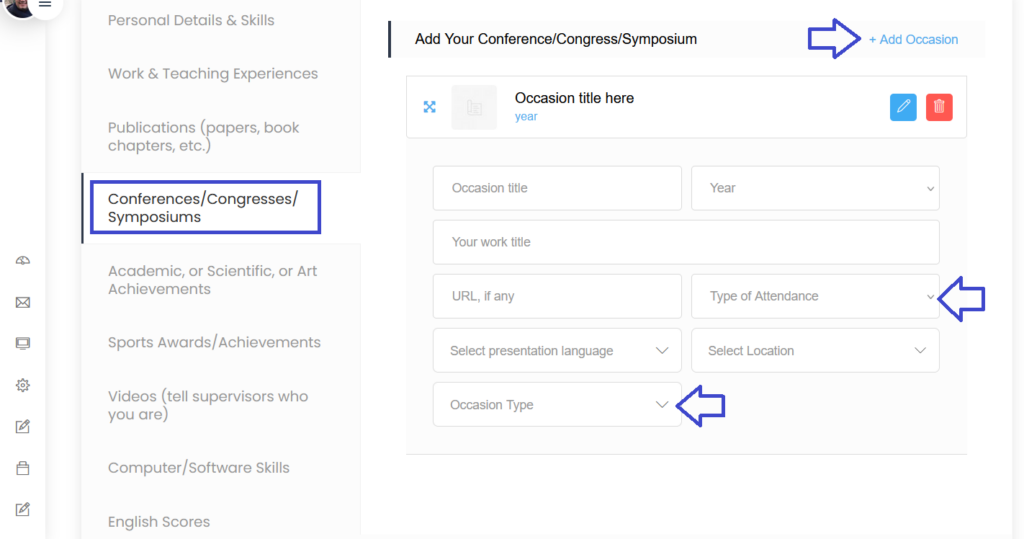
Academic, Scientific, or Art Achievements
Your achievements, whether academic, scientific, artistic, or registered patents, play a significant role in calculating your a-index. These accomplishments reflect your expertise and qualifications, and as shown in the screenshot below, the type of achievement as well as its specific topic or field are critical factors in determining your a-index. Providing accurate details about these achievements is essential to ensure an accurate assessment of your profile. If you have certificates or official documentation for any of your achievements, you can upload them in this section to further support your application and enhance your credibility.
Click on the “+Add Achievement” to input your academic, scientific, or art achievements track record.
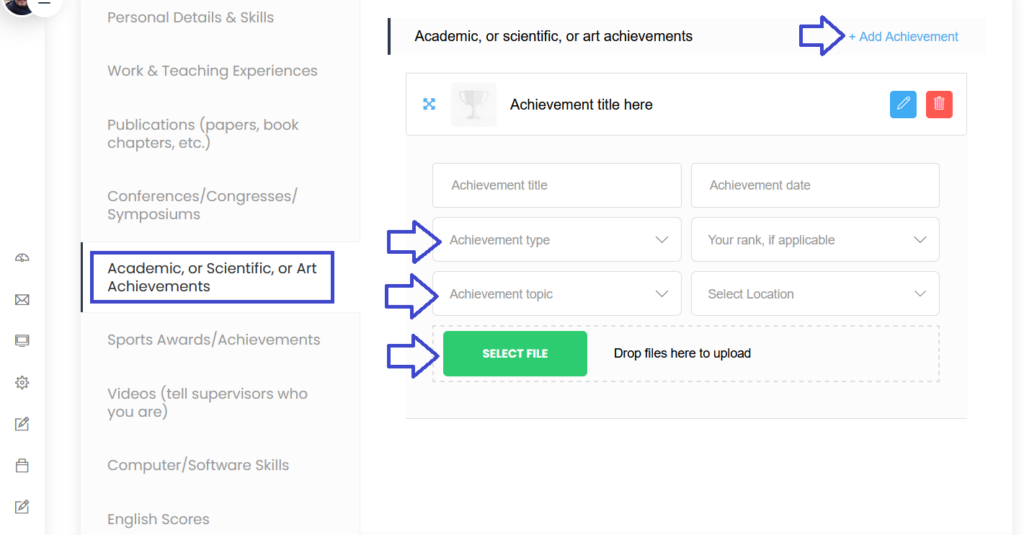
Sports Awards/Achievements
Your sports awards and achievements also play a significant role in calculating your a-index. As shown in the screenshot below, the type of award and achievement is a critical parameter in determining your a-index. If you have certificates or official documentation of your achievements, you can upload them in this section.
Click on the “+Add Award” to input your sports achievements track record.
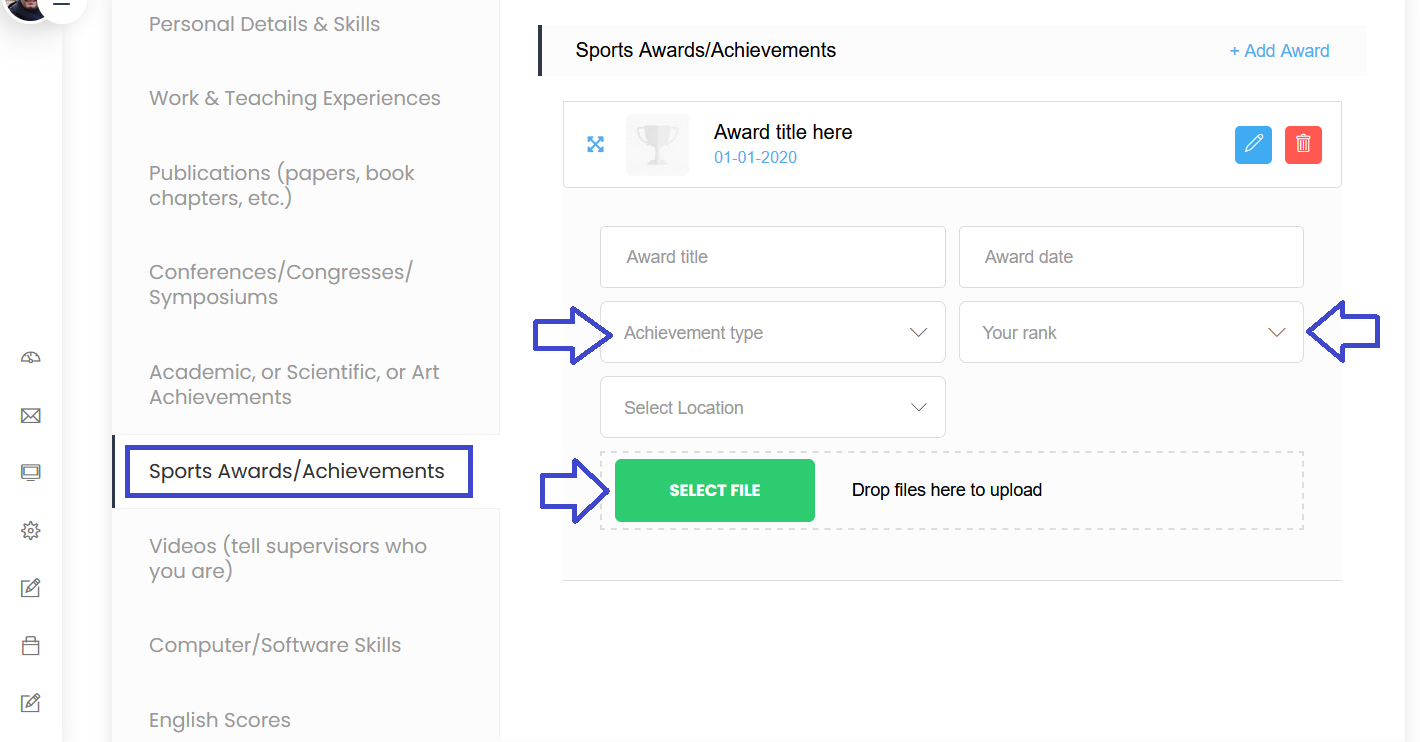
Videos (tell supervisors who you are)
This section is extremely important. You can create an introduction video of yourself or additional videos showcasing your skills and work presentations, and include their links here (as shown in the first screenshot). These videos should be directly relevant to your academic and professional background, specifically to your university application process, not personal content. These videos will be visible to supervisors searching for candidates for their group and will appear on your profile, as shown in the second screenshot.
Click on the “+Add Video URL” to input your video link.
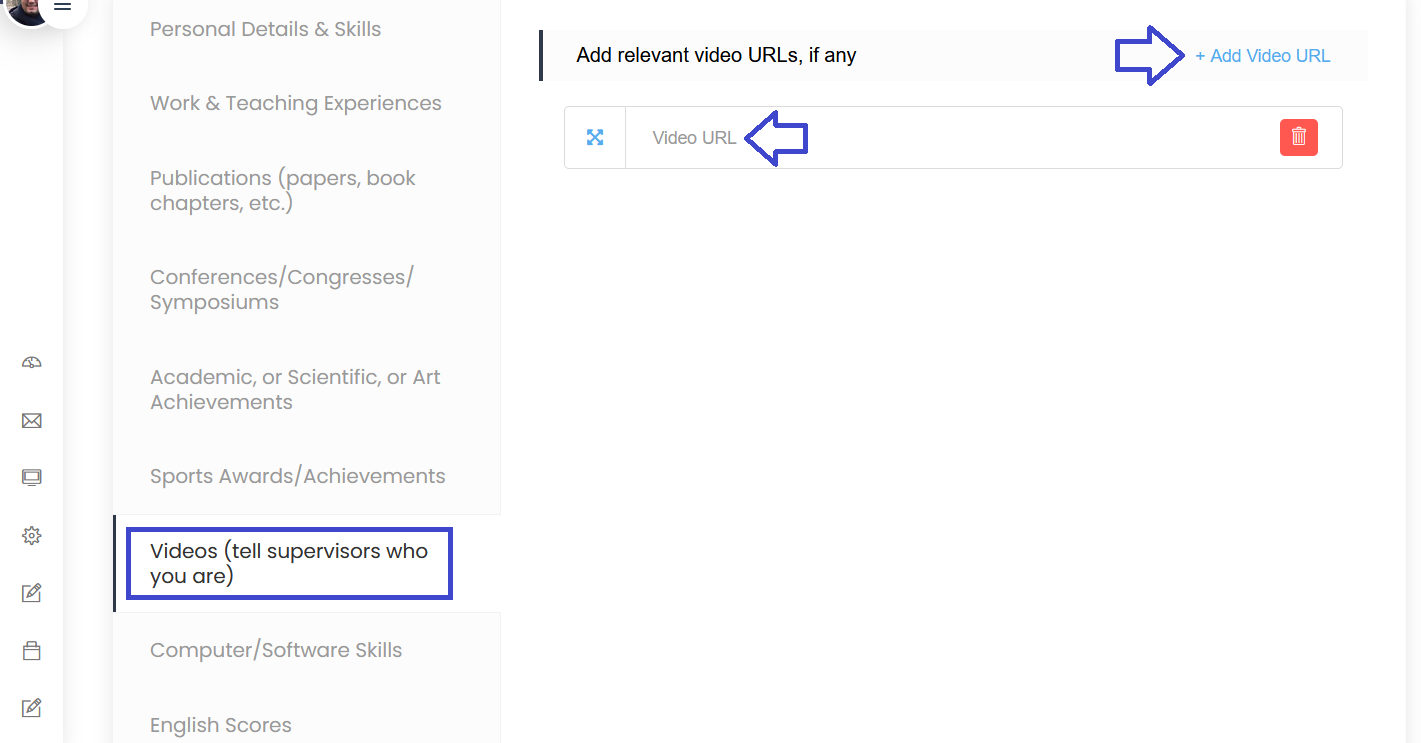
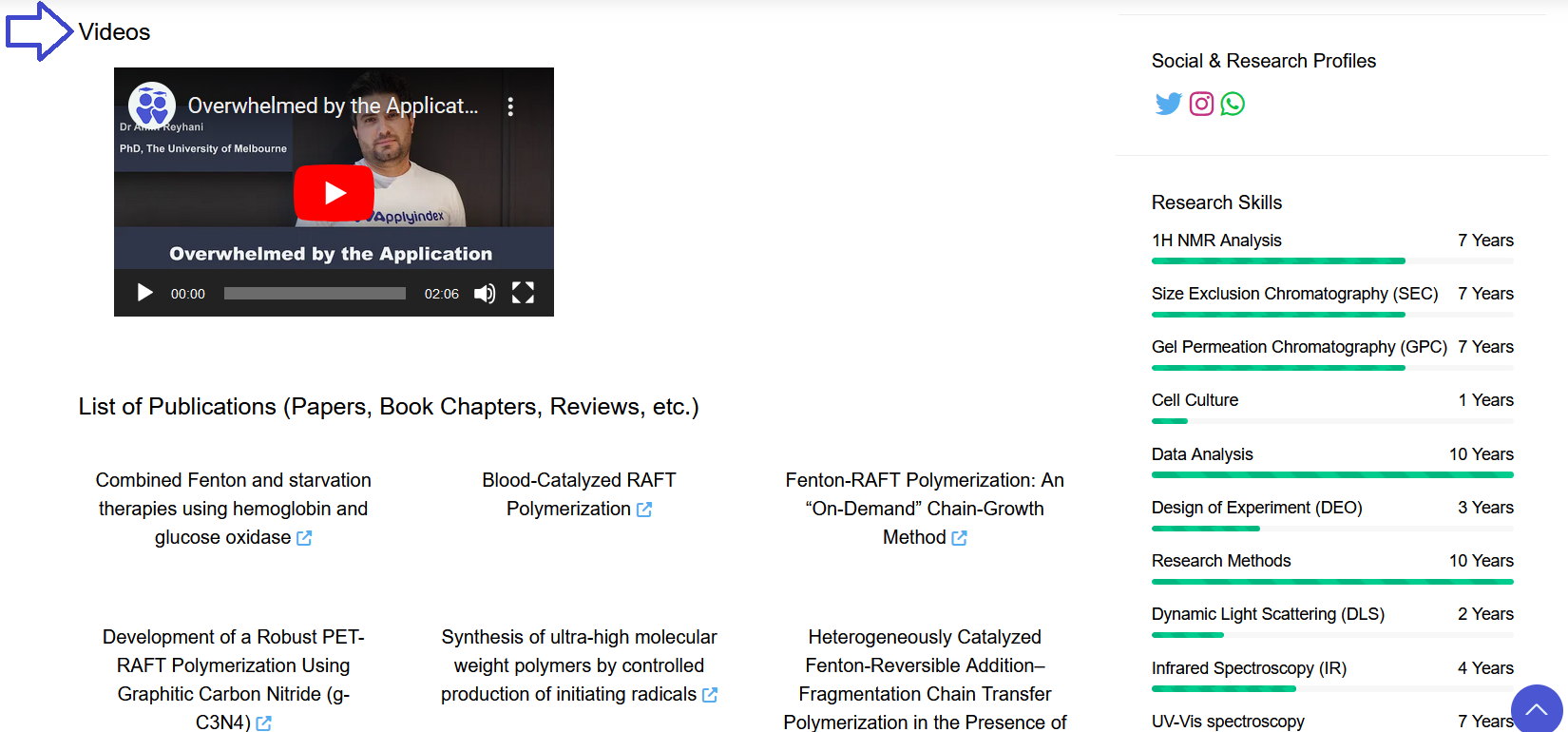
Computer/Software Skills
Your computer and software competencies are crucial, especially specialized tools relevant to specific fields of study such as COMSOL, MATLAB, Minitab, Design Expert, Python, and many others. These technical skills can greatly enhance your profile, particularly when applying for research or technical roles. Additionally, don’t overlook the importance of Microsoft Office proficiency, as it is often a key requirement for managing documents, presentations, and data in academic and professional environments.
Search for any computer skill you want, then click on the “Add Computer/Software Skill” button. If your skill does not appear in the list, please create it by clicking on the “Create it, please” link.
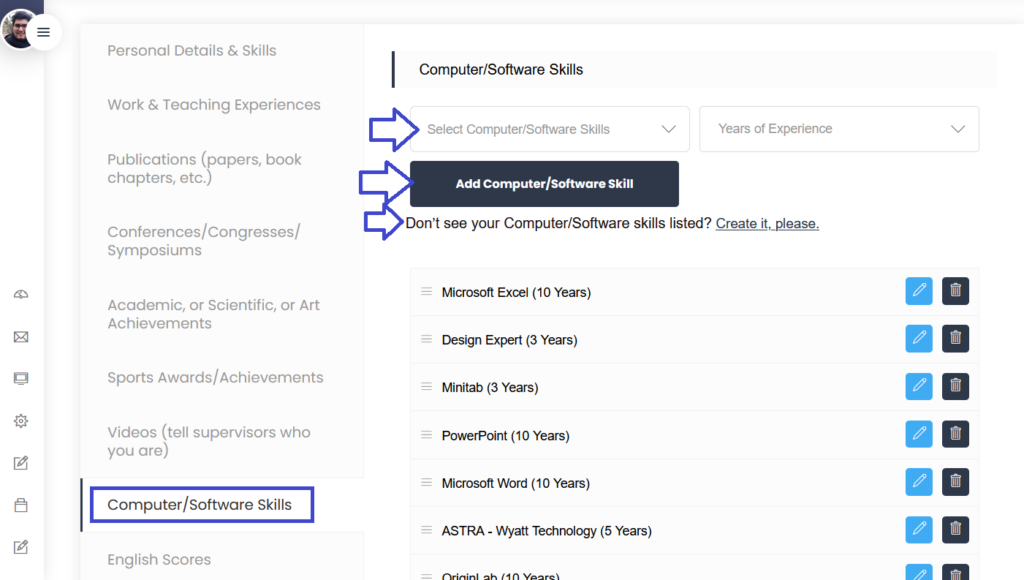
English Scores
If you have taken an English language test (e.g., IELTS, TOEFL iBT, and GRE General), please enter your scores carefully. Language test results are a key component of your CV, especially if you are seeking teaching assistantship (TA) funding in the USA and Canada. Accurate test scores can significantly impact your CV’s a-index and affect the chances calculated for you to secure fully funded positions.
Select English test from the drop-down list to input your test results.
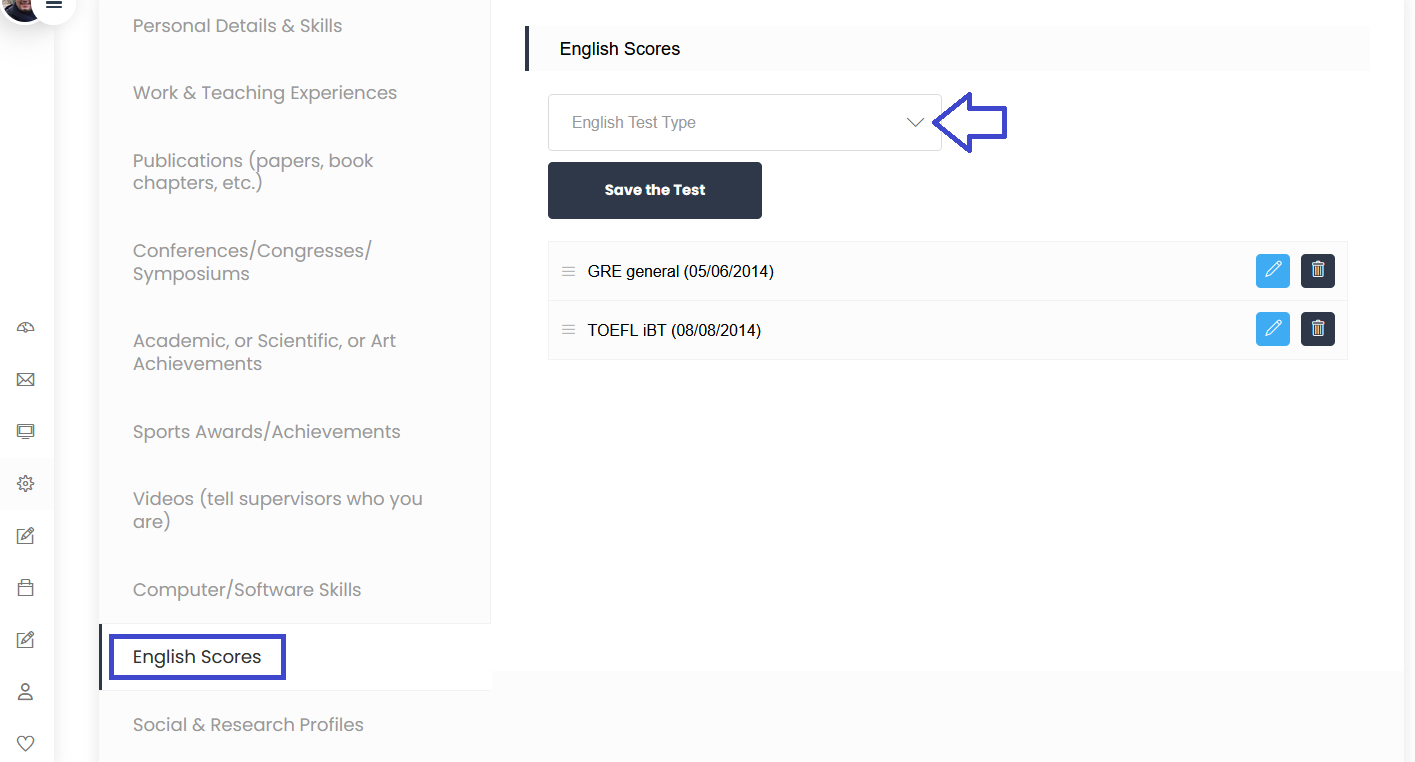
Research Interests
Our algorithms across the entire website, including the Education pages, Research Supervisor page, University Rankings page, and more, are primarily driven by your research interests and certain details from your CV. This makes selecting your research interests one of the most critical steps in shaping how effectively our platform will serve you. The more specific and relevant interests you choose, the more personalized and impactful your experience will be.
Many of Applyindex’s features rely heavily on these selections, so it’s important to be both accurate and patient when making your choices. For instance, if you choose ‘Polymer Chemistry’ you might also want to select ‘Polymer Synthesis’. Similarly, if you choose ‘MOF’ it’s helpful to also select ‘Metal-Organic Frameworks (MOFs)’. In cases like ‘Polymerization’, you might want to choose the British spelling ‘Polymerisation’ as well. We are continuously training our AI to recognize synonymous research areas and adapt to differences between British and American spellings.
To guide you through this process more efficiently, we’ve provided video tutorials (as shown in the screenshot below) available in both English and Farsi.
Type a few letters of your research interests and select as many relevant research interests as needed.