
How to approach supervisors for research opportunities can be challenging for applicants, particularly for those pursuing a master’s or PhD degree. However, postdoc applicants usually have prior experience effectively approaching supervisors or principal investigators (PIs) during their academic journey. This article guides on emailing potential supervisors for master’s-, PhD-, and postdoc-seeking candidates. Additionally, examples of successful email samples sent to academic supervisors are included. A helpful guide on securing a fully funded PhD in countries where applicants should approach PIs before submitting a formal application is also available.
When Should You Approach Supervisors?
Contacting supervisors might be necessary depending on the position and funding type you are searching for. Approaching supervisors before submitting an official application is common when applying to universities in the USA and Canada, and is mandatory in Australia. However, due to the high volume of emails, many supervisors at American and Canadian universities now prefer to be contacted after applicants have secured an official admission letter from their department. This allows supervisors to choose from a pool of accepted applicants when deciding whom to offer RA (Research Assistant) funding.
In contrast, applicants to European universities offering pre-defined PhD research project positions, Erasmus Mundus scholarships, or other fully funded scholarships typically approach supervisors before officially applying for the positions. It is generally advisable to approach supervisors before applying, as it can help make a positive impression and increase the chances of being remembered during the selection process.
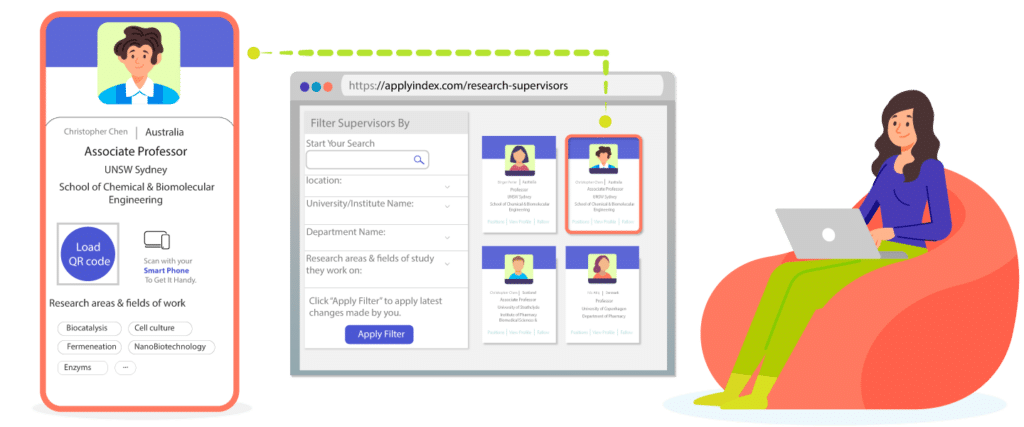
Email Structure: How to Approach Supervisors
Email Subject Line
A strong subject line is essential, as it is the first impression that encourages supervisors to open your email and review your CV. It should be clear, concise, informative, comprehensive, and relevant to the supervisor’s research interests and academic activities. We recommend including your intended degree, a keyword related to their research, and a brief reference to your background. For example:
- Prospective PhD Student – Interested in Your Work on Membrane Technology
- MSc Applicant – Research Collaboration in AI for Healthcare
- Inquiry: RA Opportunity in [Professor’s Lab Name]
Avoid generic, vague, or impersonal subject lines such as “PhD position” or “Seeking Opportunity”. Instead, demonstrate that your email is tailored and purposeful.
Email Body Text
The body of an email sent to a PI should be engaging and informative. It should quickly convey who you are, what you are seeking, and why you are reaching out to them. A well-structured email reflects your professionalism and increases the likelihood of receiving a positive response. Remember that professors receive similar emails, so standing out with a focused and personalized message is key. Attach your CV to the email and ensure that it:
- Is concise.
- Is formal. It should start with “Dear Dr.” or “Prof.” followed by the supervisor’s name, and end with “Sincerely Yours” or any equivalent, followed by your name.
- Does not use “Mrs.” or “Ms.” as the title.
- Does not contain slang, abbreviations, acronyms, or emoticons.
- Focuses on your significant academic accomplishments such as a high GPA, a competitive English test score, or the number of publications.
- Highlights your research background and interests.
- Specifically state your interest in the research group by reading the professor’s profile and a few of their scientific papers.
- Explains how doing research in their group can help you achieve your goals (optional).
- Requests to schedule a meeting or indicates that you will attend office hours (optional).
Email Samples: How to Approach Supervisors
How to Approach Supervisors Before Official Application
Below, we’ve provided three sample emails to guide you in approaching supervisors. These examples can be helpful if you are reaching out before submitting official applications. In general, students who face financial constraints for application fees and limitations related to recommendation letters often prefer to first secure a positive response from supervisors regarding potential RA funding opportunities.
Approaching Supervisors: Sample 1
A PhD applicant sent this email to a professor in the Department of Chemical Engineering at the University of Melbourne.
Subject: Future PhD student in drug delivery
Dear Professor XXXXXXX,
I am XXXX XXXXXXX, an MSc alumnus of Chemical Engineering from XXXXXX University of Technology, Iran. Drug delivery is one of my research interests. I am currently working at the Drug Delivery Laboratory of XXXXXX University of Technology – one of the best universities in Iran – on the application of gold (Au) nanoparticles in cancer therapy. I would like to continue my studies overseas for a PhD. Having read your profile, I found out that you are working on drug delivery. I am so interested in applying for a PhD from a faculty with your excellent background.
I would be grateful if you could inform me of any vacant position in the area of drug delivery systems for fall 2020. My undergraduate and master GPAs are 3.69 and 3.93 out of 4, respectively. My TOEFL iBT and GRE General scores are 104 and 323, respectively. Please find detailed information about me on my CV in the attached file. I am looking forward to hearing from you at your earliest convenience. Thank you for your invaluable time.
Sincerely Yours,
Full name
Approaching Supervisors: Sample 2
A postdoc applicant emailed a professor in the School of Chemistry at UNSW Sydney. They had met at an international conference, and the professor knows the applicant’s PhD supervisor.
Subject: Postdoc researcher in polymer chemistry
Dear Professor XXXXXXX,
I am a postdoc researcher in India. My name is XXXX XXXXXXX. I did my Ph.D. and first-year postdoc in [professor name]’s group at the University of Melbourne. I have excellent experience in [technique 1] and [technique 2] in polymer chemistry. Currently, I am working on a biochemistry project, i.e., [project title], trying to synthesize polymer inside living cells using XXXX polymerization. Moreover, I have published 20+ papers since my master’s studies, and my h-index is XX. I would like to join your high-quality group as a leading research group worldwide. I am looking for a postdoc position in [country name]. Thus, I wonder if you have any available positions in your top research group. Thank you for your time in advance.
My research profiles are if you would like to have a look:
Google Scholar: Profile link
Applyindex: Profile link
Best regards,
Full Name
How to Approach Supervisors After Acceptance
Below, we have provided a sample email to guide you on how to contact supervisors after receiving an acceptance letter from a department. A PhD applicant approached supervisors (e.g., assistant, associate, and full professors) in the Department of Computer Science at the University of Texas at Austin with an official admission letter.
Subject: Admitted PhD candidate seeking RA funding
Dear Professor XXXXXXX,
I hope this email finds you well. My name is XXXXXXX XXXXXXXXXXX, and I am excited to share that I have been admitted to the PhD program in the Computer Science Department.
My research focuses on machine learning, computer vision, and big data analytics. My Master’s thesis, “A Real-Time Machine Learning Pipeline on ECG Signals”, was published in the Journal of XXXXXX XXXXXXXXXXXX. I have also published four other journal articles leveraging machine learning and social network analysis applications in healthcare. As the first author, I have published five papers in reputable scientific journals, and my IELTS overall score is 7.0 (please see my CV attached for more information).
I am very interested in pursuing my PhD under your esteemed supervision. I looked up your research profiles (university profile, Google Scholar, etc.) and found that your work in machine learning and big data analytics aligns closely with my academic interests. Accordingly, your guidance would be invaluable to my academic and professional development. I would like to know if you have any available RA funding opportunities to support my PhD studies and research.
Thank you very much for considering my request. Please let me know if you require any additional information.
Sincerely Yours,
Full name
Need a CV for Contacting Supervisors?
When it is time to approach supervisors, crafting a standout CV becomes crucial. Applyindex delivers a tailored, top-tier CV that sets you apart. Our commitment to excellence ensures that your academic resume is not just a standard document but a dynamic representation of your academic achievements, skills, and aspirations. Our system generates a personalized CV within seconds, allowing you to focus more on other critical aspects of your application. It eliminates the need for expensive services offered by student agencies or education consultants. Here is how to export your CV in your Applyindex profile:
1. Complete Your Profile: Log in and fill out your academic and professional details.
2. Generate Your CV: Navigate to your dashboard and click the ‘Click to get your CV’ button.
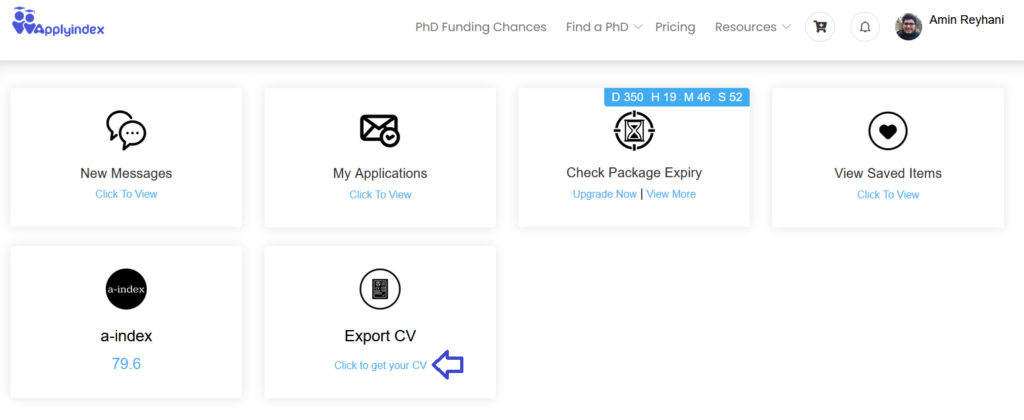
3. Download and Customize: Within seconds, download your CV in Word format and make any necessary personal adjustments. After downloading the document, it’s important to fine-tune it to reflect your unique qualifications and experience. Make sure to:
- Remove any sections and headings that are irrelevant to your background.
- Include any additional information that may be necessary.
- Modify the formatting or spacing to ensure the document meets the required length. While two pages are the ideal length for a resume, it can be extended to three pages if you have a significant amount of relevant experience to showcase.
The final personalization of your resume takes less than 15 minutes but ensures that it accurately represents your qualifications and stands out to prospective universities before approaching supervisors.
How Applyindex Helps You Approach Supervisors
Candidates can streamline their supervisor outreach using our comprehensive tools. From viewing detailed supervisor profiles to accessing information about active grants and research activities, our platform facilitates efficient connections. Email supervisors directly through Applyindex, track your interactions, and organize important notes within our platform. It eliminates the need to juggle multiple websites and software such as Gmail, ChatGPT, Word, etc. This streamlined approach saves you time and helps keep everything organized in one place. Whether you are searching for a host for your postdoctoral fellowship application or a PhD supervisor, our platform makes it easy to initiate contact. We’ll guide you through each step to ensure a smooth and efficient experience.
Supervisors Search Page of Applyindex
Applicant-Supervisor Matchmaking
On our supervisors page, we connect you with supervisors working on research topics that match your interests or background. Thus, completing the research interests section of your CV is crucial when creating or updating your profile. For detailed instructions, please read our guides on creating an account on Applyindex and completing an Applicant profile. On this page, you’ll see a list of supervisor profiles with detailed information, tools, and features. These include the supervisor’s name, university, academic rank, current local time, a progress bar to track your contact stage, an eye-shaped button to remove irrelevant supervisors from your list, and more (see the screenshot below). We’ll explain each of these tools and features in detail.
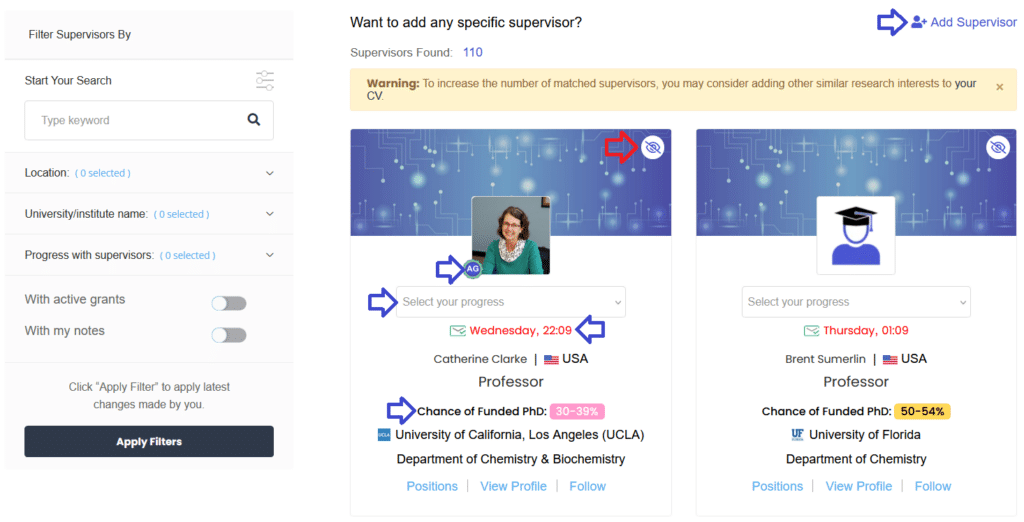
Supervisors with Active Grants
Before we delve into our platform’s tools and features, it’s crucial to note a strategic approach: contacting supervisors with active research grants/budgets is often more fruitful. These supervisors are more likely to offer RA-funded positions, as they have already secured the necessary financial resources. We have employed a special badge highlighting supervisors with active research grants to simplify your search. However, this badge and grant information are exclusively available to premium members. The badge looks like this:

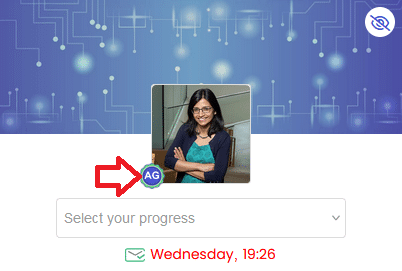
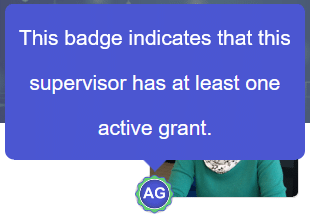
Progress Box
At any stage of your communication with supervisors, you can record your interactions by selecting an option from the drop-down list under their profile photo, as shown in the screenshot below. Recording and saving your correspondence will be invaluable when you choose your final universities to apply to.
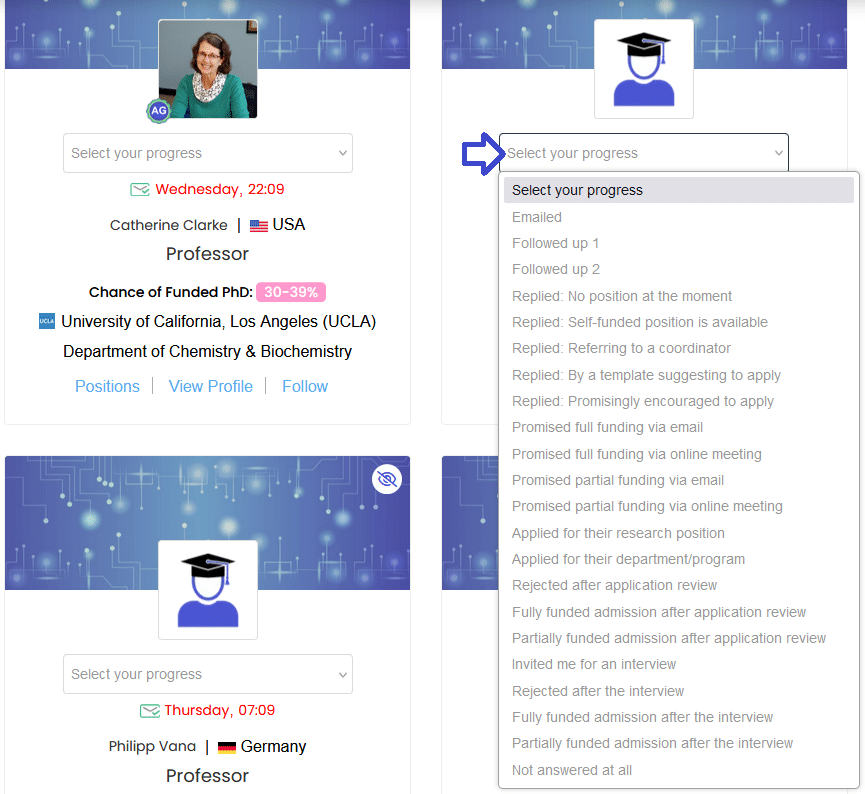
Supervisors Local Time
You need to be mindful of the timing when contacting supervisors to ensure that your emails are noticed and not lost among others. For instance, if you email at 2 am in their local time, they are likely asleep and may miss your message. Similarly, approaching supervisors over the weekend is a common mistake. Some students manually check supervisors’ local time using their phone’s clock, searching on Google, or visiting relevant websites. With Applyindex, you no longer need to worry about this. The platform automatically tracks supervisors’ local time for you. Under the “progress box,” you’ll see the local time of each supervisor indicated by red, orange, or green lines (see the screenshot below). These colors represent the following:
- Red: It’s out of working hours, don’t contact them.
- Orange: It’s during working hours, and they might be in lectures, meetings, or labs. But it’s still safe to contact them.
- Green: It’s highly possible that they reply to you at this time.
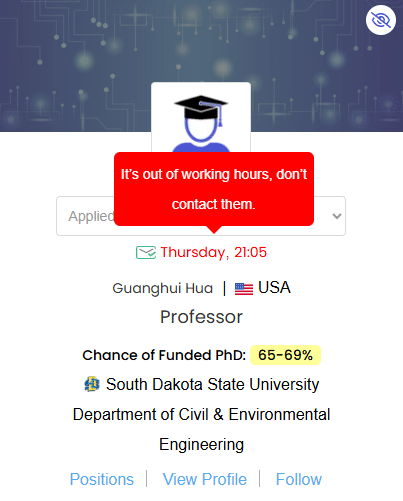
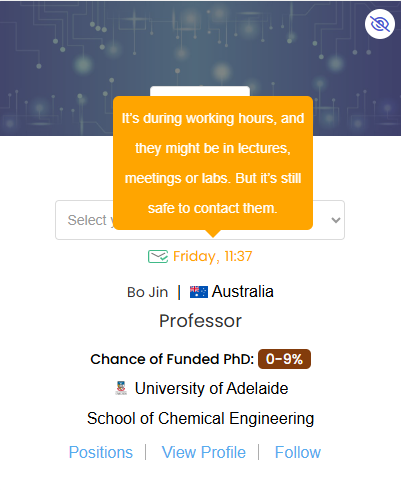
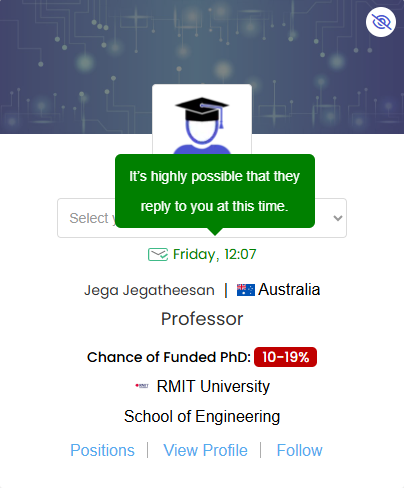
Add Supervisor Manually
Although we provide a comprehensive database of supervisors for applicants, you may want to reach out to specific supervisors based on certain criteria. These could include supervisors with industry connections, those with an h-index above 50, full professors (rather than assistant or associate professors), or any other preference you might have. On the research supervisors page, an “Add Supervisor” option is available to click to add any supervisor you are specifically interested in. After clicking the option, you will see the form in the screenshot below. This detailed form lets you input the supervisor’s name, university, department, research profiles, biography, and research activities.
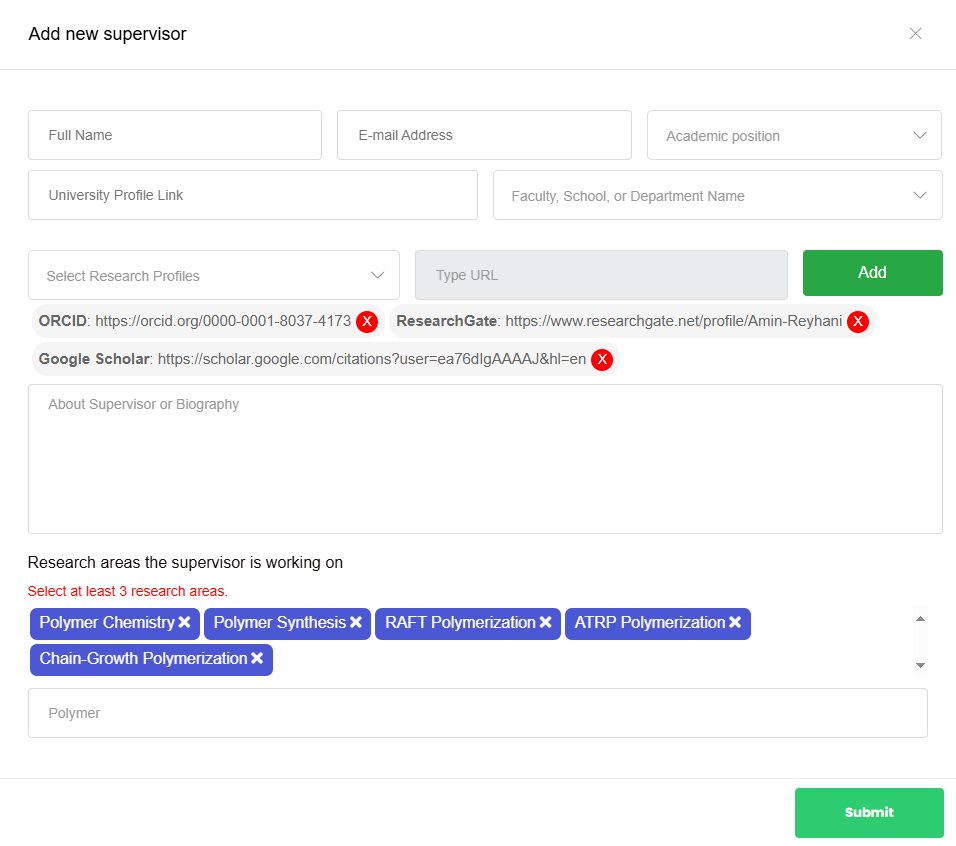
Remove Irrelevant Supervisors
After reviewing a supervisor’s profile, you may realize that a supervisor is not aligned with your research interests or CV. In some cases, research interests can overlap across different fields or disciplines. For example, epidemiology is relevant in both medicine and plant pathology. Similarly, biochemistry applies to both biology and chemistry, but these are broad fields, and supervisors from one discipline may not necessarily be relevant to applicants from the other. As a result, you might occasionally find supervisors appearing in your profile who aren’t a good fit for your specific focus. You can easily remove these supervisors by clicking the eye-like icon in the screenshot below.
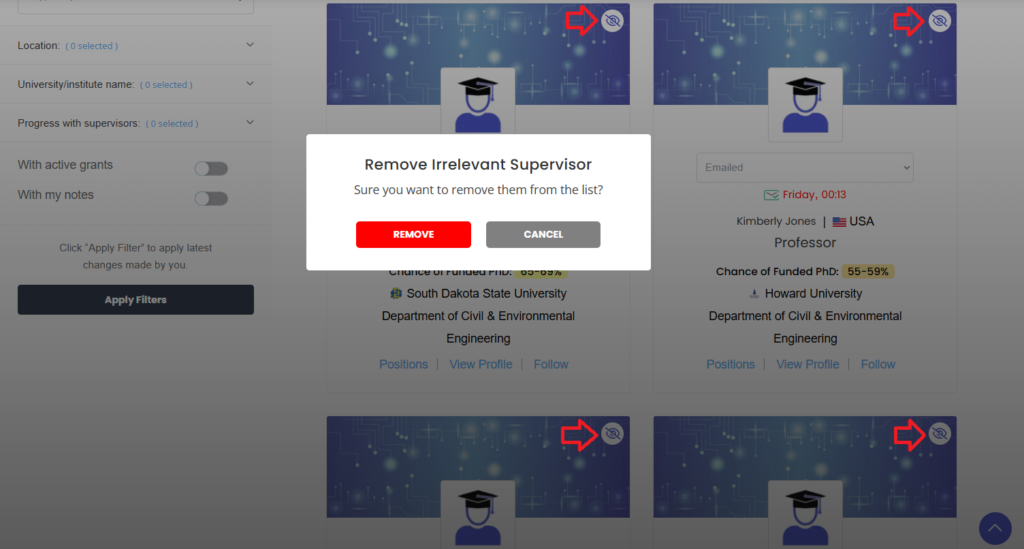
Chance of Getting RA Funding From Supervisors
If you are applying for PhD positions, understanding your chances of securing funded positions before contacting supervisors is crucial. At Applyindex, we estimate your likelihood of receiving RA funding from specific supervisors. This way, you can decide where to focus your efforts. The screenshot below shows our algorithms calculating your RA funding chances. Hovering over the chance range reveals a detailed estimate in a pop-up. For example, the right-hand example indicates: If this supervisor has an available PhD position, your chance to get their RA funding is 65-69%.
This feature helps you prioritize supervisors and programs with the highest likelihood of success, saving time and resources in the application process. Instead of contacting supervisors randomly, focus on those most likely to offer financial support, increasing the efficiency of your search for fully funded positions.
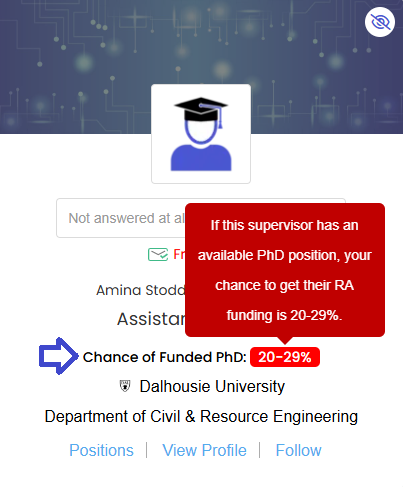
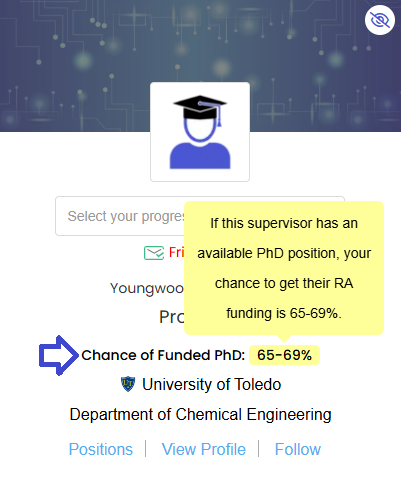
Supervisor Profile
Overview
By clicking on either the “View Profile” option, you can view each supervisor’s detailed profile on Applyindex. The supervisor’s profile offers more in-depth information and features than those on the Supervisors Search page. These include the “Active Grants” tab, which displays any current grants they hold, and the “My Notes” tab, where you can record personal notes. The profile provides insights into their research activities, university affiliation, and links to their research profiles such as Google Scholar, ResearchGate, and ORCID. For more information, refer to the screenshots and sections below:
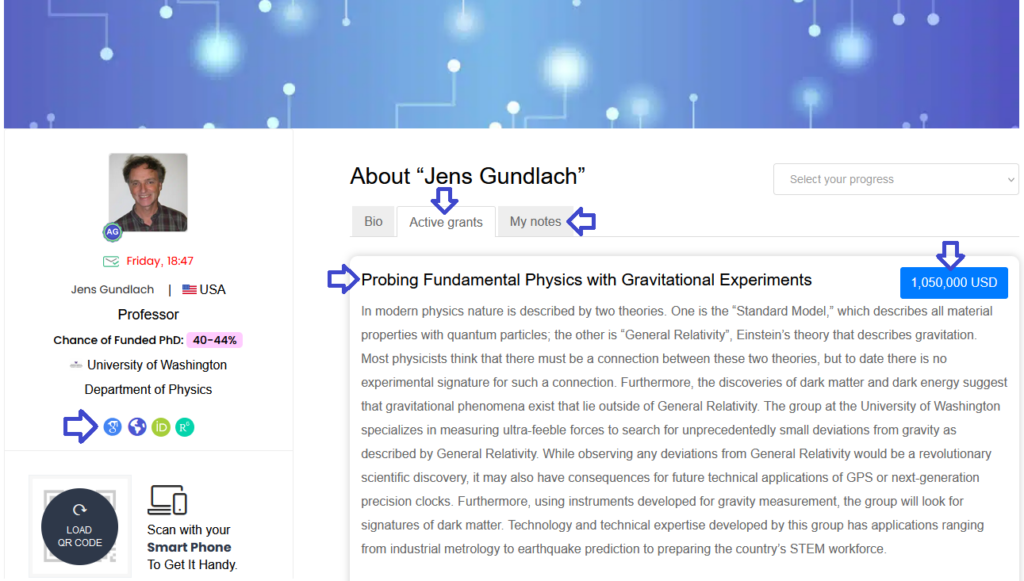
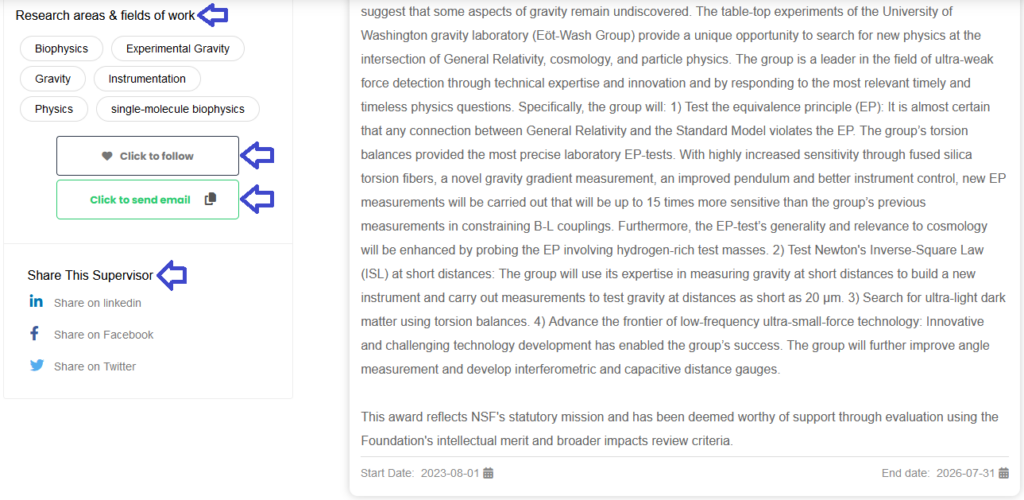
“My Notes” Tab
This tab is a vital part of supervisor profiles. By recording your correspondence and important notes, you can make well-informed decisions when narrowing down your target universities. This feature helps you avoid the need to: (i) jot down notes on paper, (ii) fit notes into small Excel cells, or (iii) revisit university websites for information. See the screenshot below for how to take notes about each supervisor, including an example of a professor requesting a research plan. Additionally, any action you take from the “Progress Box” will automatically be recorded as a note with the exact date and time. Only premium members have access to the “My Notes” tab.
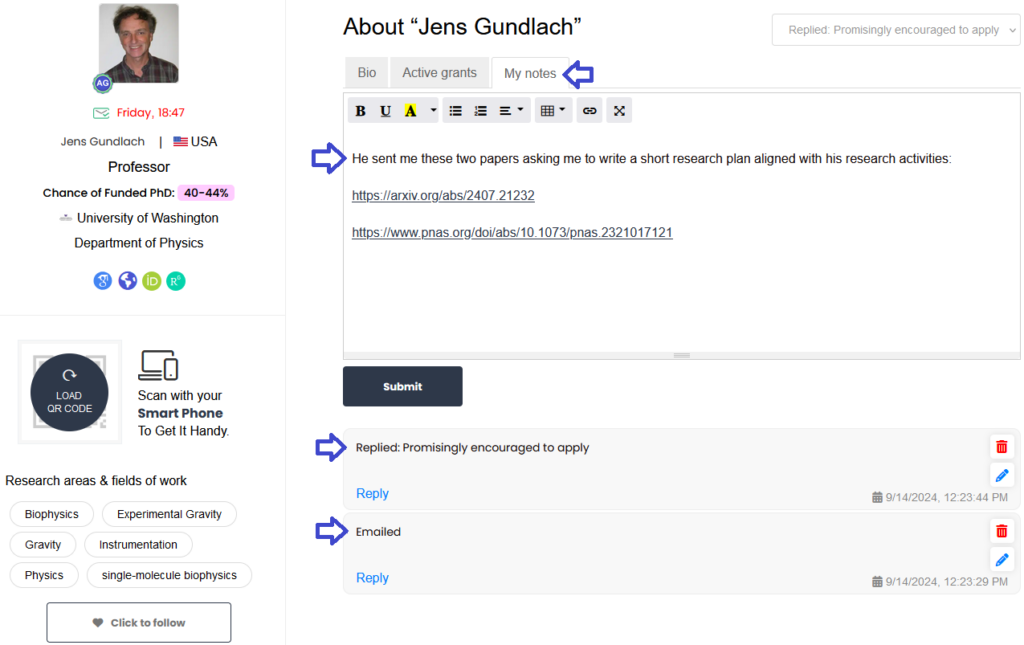
Contact Supervisors via Applyindex
This is one of the most valuable features on Applyindex! You can contact supervisors directly from our platform, eliminating the need to leave Applyindex whenever you want to email a supervisor.
(i) Select the “CLICK TO SEND E-MAIL” button to enable us to approach supervisors on your behalf.
(ii) If they have posted positions on the Applyindex website, you can contact supervisors and apply for their positions directly on Applyindex simultaneously.
To be continued…
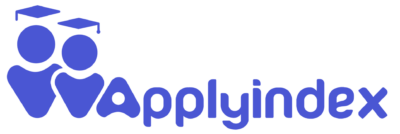



0 Comment