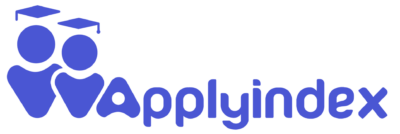Applyindex tools enable applicants to navigate and manage their application process, as well as help PhD applicants secure fully funded positions. You can avoid the traditional university application pathway with Applyindex. It effectively and consistently assesses the quality of your resume (only PhD applicants), calculates your likelihood of receiving funding (only PhD applicants), creates a data-driven Word document of your resume, demonstrates how to locate a supervisor, emails them automatically on your behalf, arranges your notes, and performs numerous other tasks during your application process. If you’d like to use Applyindex’s tools, please create and complete your profile if you haven’t already. After logging in to your account, you should complete your profile to benefit from Applyindex’s features.
Traditional Pathway in Applying to Universities
The master’s (both by course and research), PhD, and postdoc application processes can often be unfamiliar, chaotic, overwhelming, and confusing, so most students do not know where to begin. Namely, the application process is divided into 10 steps, with each step encompassing a substantial portion of the overall process. Of course, these steps will differ slightly for every case, depending on various parameters such as degree level, position structure, and the countries students apply to. The traditional methods for applying are time-consuming and filled with uncertainty. These steps are often spread across different platforms, making the process complex and overwhelming, like a “chaos” or “disaster”! For instance, most PhD program applicants typically go through the following steps:
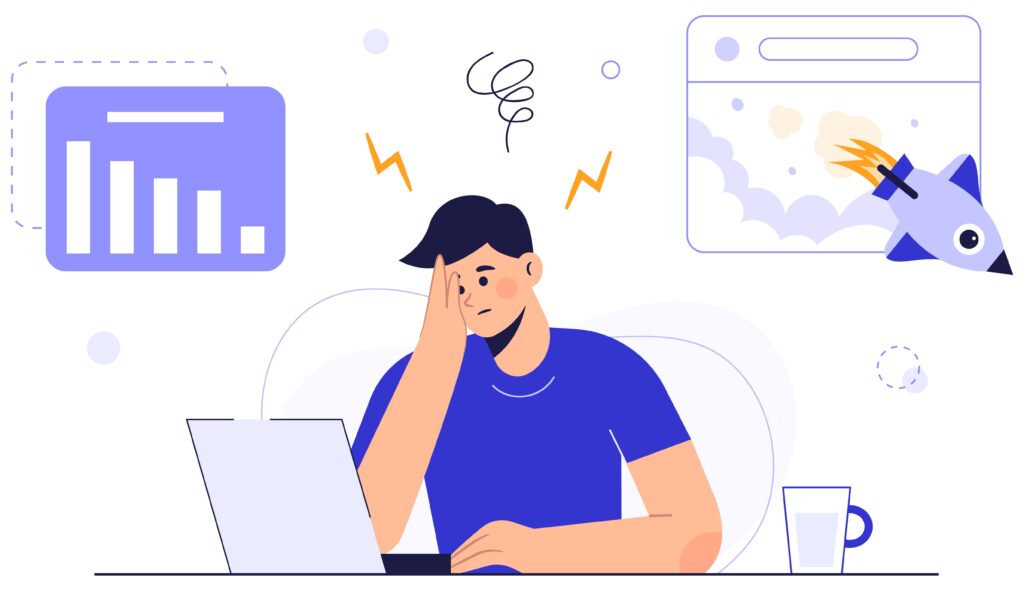
Evaluate CV Strength and Funding Chance (Only PhD Applicants)
When you want to find a PhD, Applyindex assigns an a-index value to your CV, i.e., a number between 50 and 100, that indicates the strength of your academic resume in the application process. A higher a-index suggests a stronger CV for securing fully funded PhD positions. Once your CV is complete, an a-index associated with your resume is finalized. To ensure that your a-index reflects your academic standing, please complete all sections of your CV and education history. Your CV’s a-index value will be displayed in two different sections on our website as follows:
a-index on Applicant’s Dashboard
On your applicant dashboard, the a-index is prominently displayed in two locations to ensure easy access. First, you can find it in the dashboard settings list, located just beneath the “Create an Education” button. Additionally, the a-index is also visible in the main dashboard list, situated under the “New Messages” box. These placements allow you to quickly reference your a-index as you navigate through your application process.
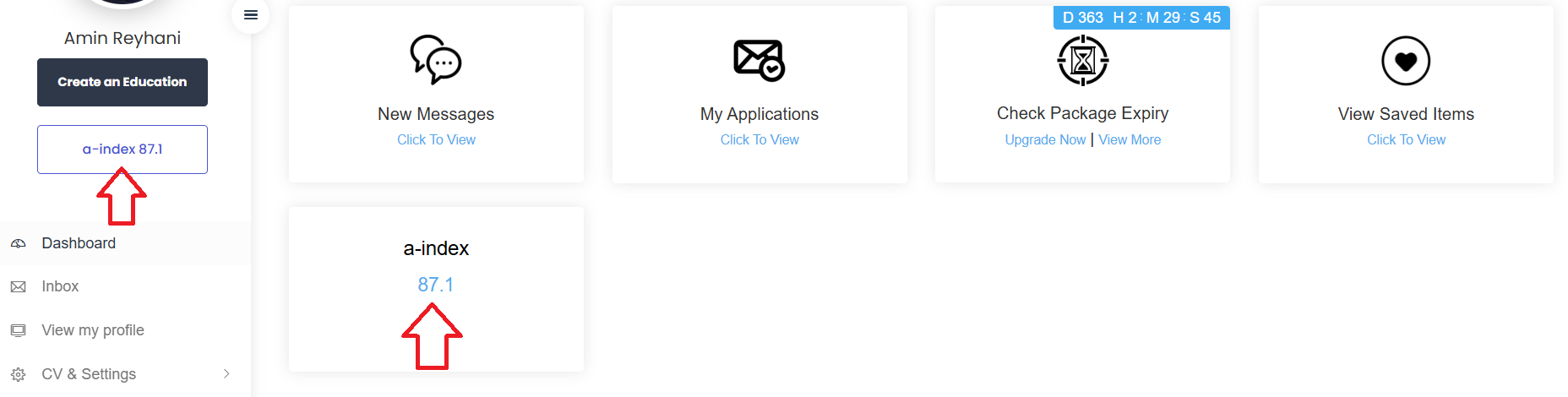
a-index on Applicant’s Public Profile
Your a-index is also prominently displayed on your public profile. This visibility allows supervisors, who are active users of our platform and are searching for research students to join their groups, to assess your academic qualifications at a glance. Additionally, your a-index is accessible to other applicants who might be potential collaborators or partners during the university application process. These applicants can connect with you through the Student Connect page, where they can find peers for language tests (e.g., IELTS or TOEFL-iBT) preparation, paper writing collaboration, or even share housing in the destination country.
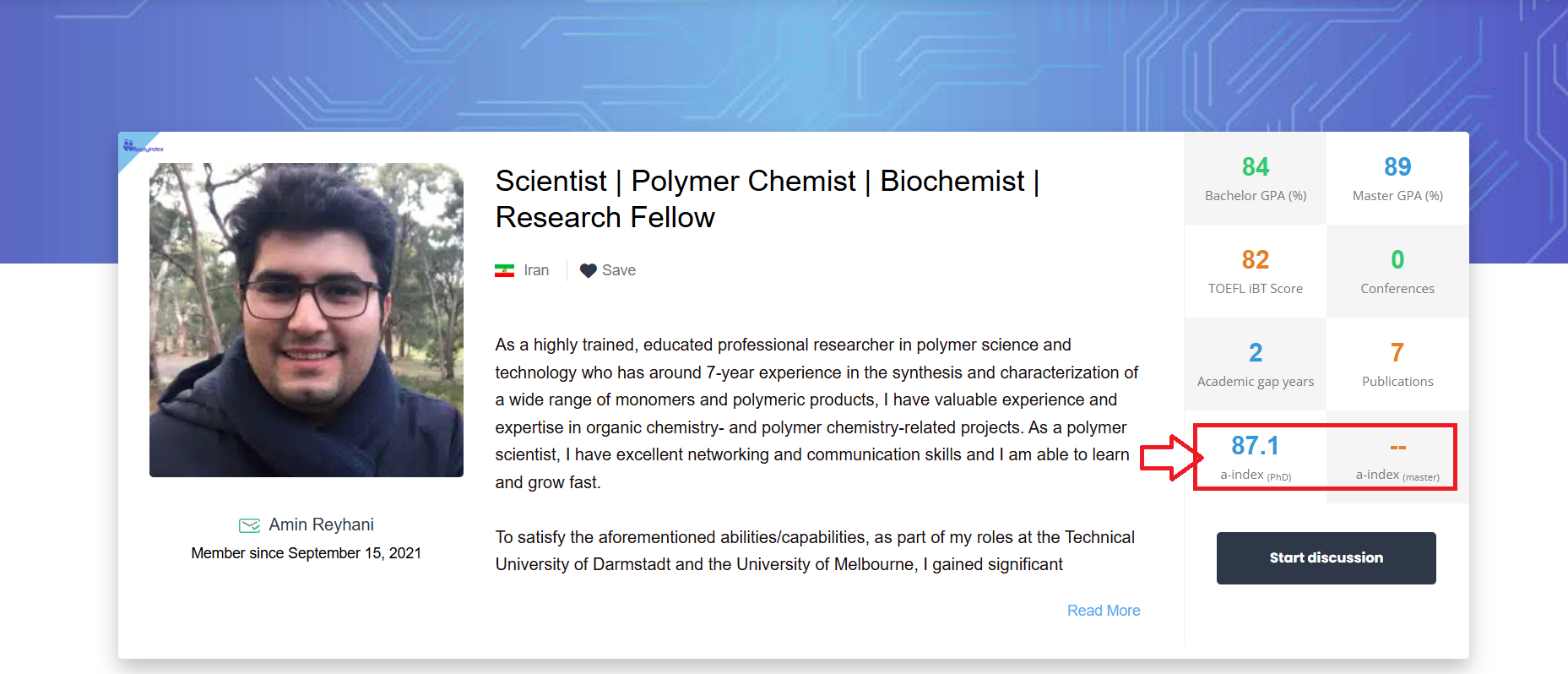
CV Strength and a-index Relation
Applyindex’s AI-powered a-index evaluates PhD applicants’ CV strength, assigning a score between 50 and 100. This score is determined by 15+ factors derived from the applicant’s CV credentials. A higher a-index value indicates a greater likelihood of securing fully funded PhD positions. We strongly recommend that PhD applicants focus on universities where our AI predicts a chance of at least 60% of securing fully funded positions. While an a-index below 50 doesn’t guarantee rejection, it suggests less than a 30% chance of obtaining fully funded positions, even at lower-ranked universities, according to the a-index Global University Rankings. Therefore, the a-index is a pivotal factor in today’s competitive university application landscape.
After our algorithms calculate your a-index and evaluate your CV strength, it is time to discover your chances of securing fully funded PhD positions. Once you are logged in, head to the full funding chances page to see the percentage likelihood of obtaining funded positions at universities ranked between 1 and 800 in our system. Don’t rush! These chances are valid only if the PhD program or research project positions relevant to your field are available at your intended universities and institutions. Below is an illustration of the funding chances you will see after your a-index calculation:
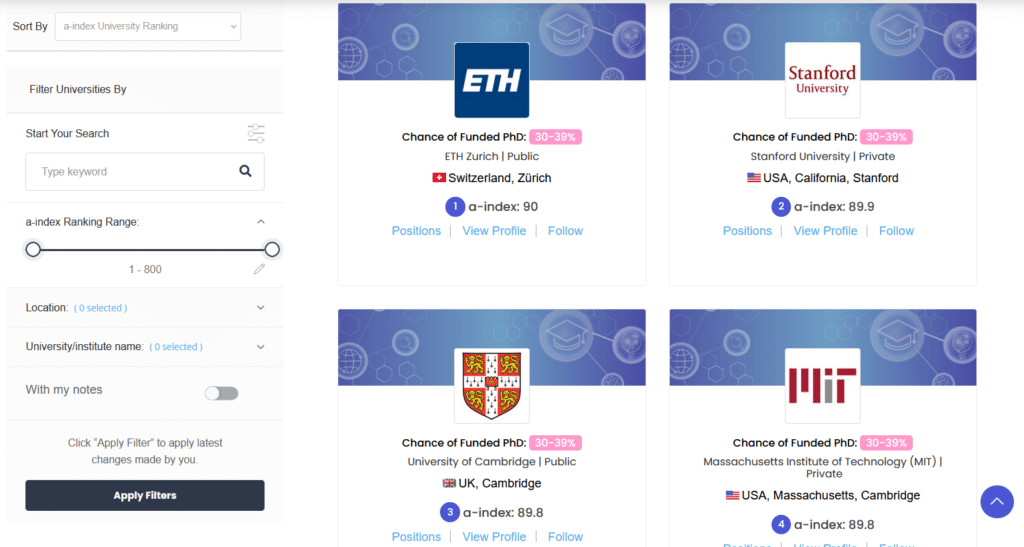
Highest Chance of Funded PhD
To see your max chances of securing fully funded positions, use the ‘Sort By’ box and select the ‘Highest Chance of Funded PhD’ option. This feature allows you to prioritize and view the opportunities where you are likely to receive fully funded PhD positions. By focusing on these high-probability options, you can streamline your search and target the most promising opportunities. For example, the screenshot below shows the funding chances for a PhD applicant. If you are looking to apply to a Norwegian university in biology, NMBU could be a good option, as your CV has a 75-79% chance of securing a fully-funded PhD there.
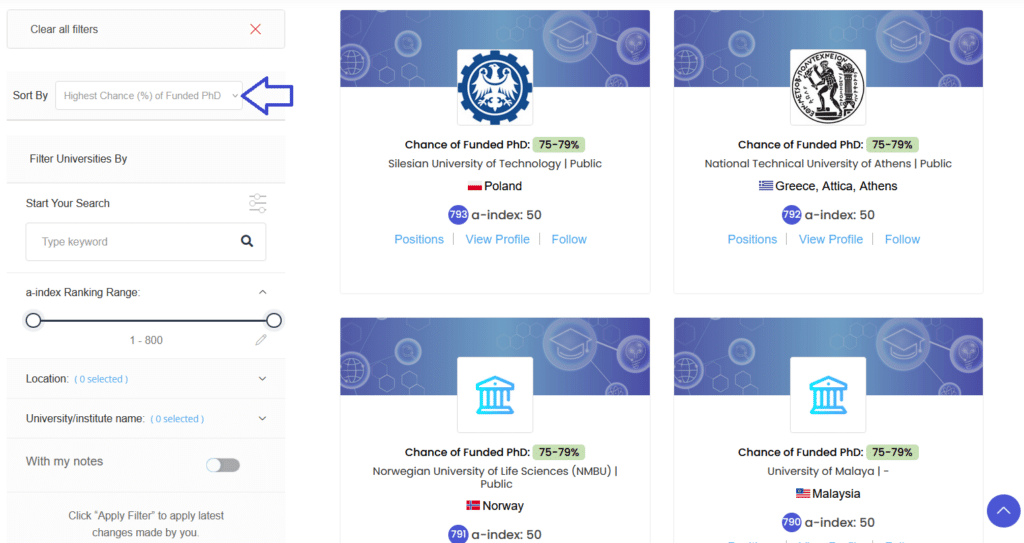
Record Your Notes About Universities (All Applicants)
As you research and explore universities through their websites, you can conveniently take notes about each university directly on their Applyindex profile. This feature allows you to save important details like program requirements, application deadlines, and specific instructions from departments—all in one place. The notes you create are stored securely and are accessible only to you, ensuring privacy and organization throughout your application process. By taking these notes, you won’t need to: (i) jot them down on paper that could get lost, (ii) squeeze them into small cells in an Excel file, or (iii) revisit each university’s website to find the information again.
By having all your notes in one location, you can easily track and compare universities, helping you make informed decisions. No more scattered information or confusion; your personalized notes will remain intact and available whenever you need them, saving time and effort in the future.
Overview of Universities’ Profiles on Applyindex
As shown in the screenshot below, within each university’s profile, you can view your chance of securing a funded position, the university’s a-index ranking, the ‘Bio’ tab, and the ‘My notes’ tab where you can record any valuable information about the university. Applyindex also provides useful links for each university for your convenience. You can also see the number of supervisors and positions from each university in our database. However, these numbers are independent of our matchmaking algorithms. Once you open the supervisors and positions pages, the numbers will decrease as our matchmaking features are activated.
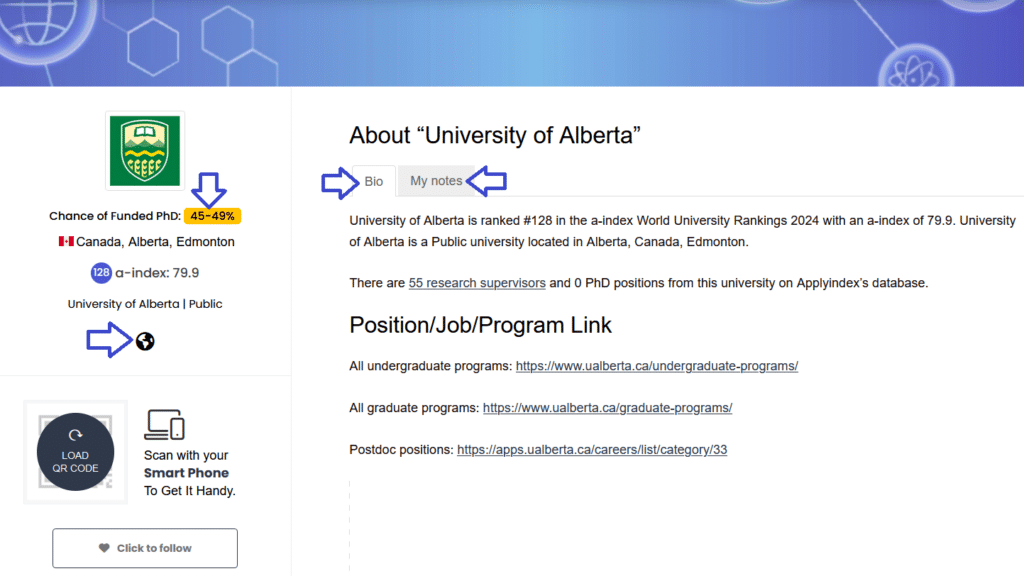
“My Notes” Tab
This tab is one of the most important components of university profiles on the Applyindex website. For your reference, you can copy and paste the link to view the minimum requirements of the university and department you want to apply to, or to check the application deadlines of the relevant program. You can also copy key information you’ve found into the “My Notes” tab for each university, saving time in the future.
For example, see the screenshot below to take notes about each university and department. Be sure to rely only on official university websites, as external sources may not always provide up-to-date information. Things like application fees, deadlines, or the requirement to contact supervisors may change from semester to semester or year to year. Once you’re done, submit your note.
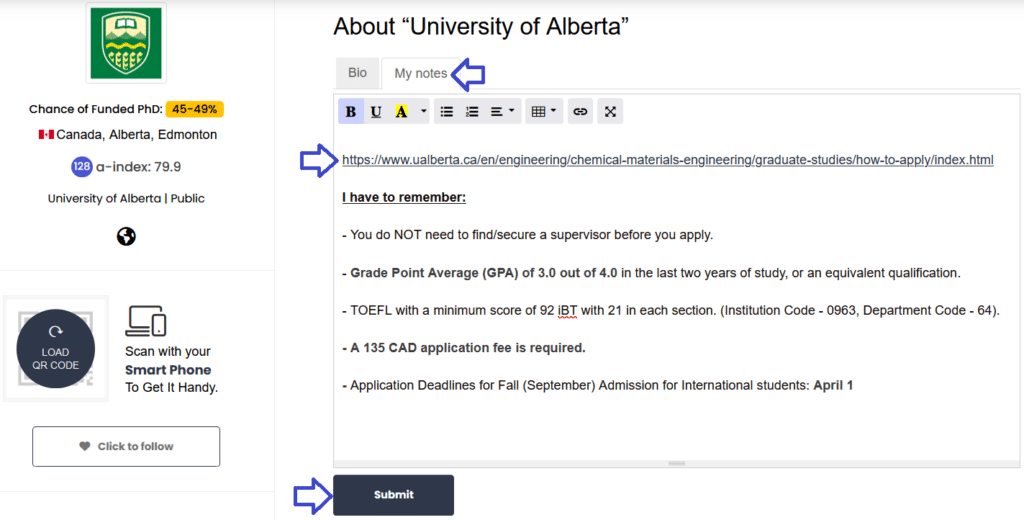
After submitting your notes, they will be stored and displayed as shown in the following screenshot. The date and time you took the note will be recorded, and you’ll see an “edit” option at the top right if you want to make changes later. The “reply” option at the bottom left allows you to add specific comments or updates to the notes you’ve already taken about a university or department.
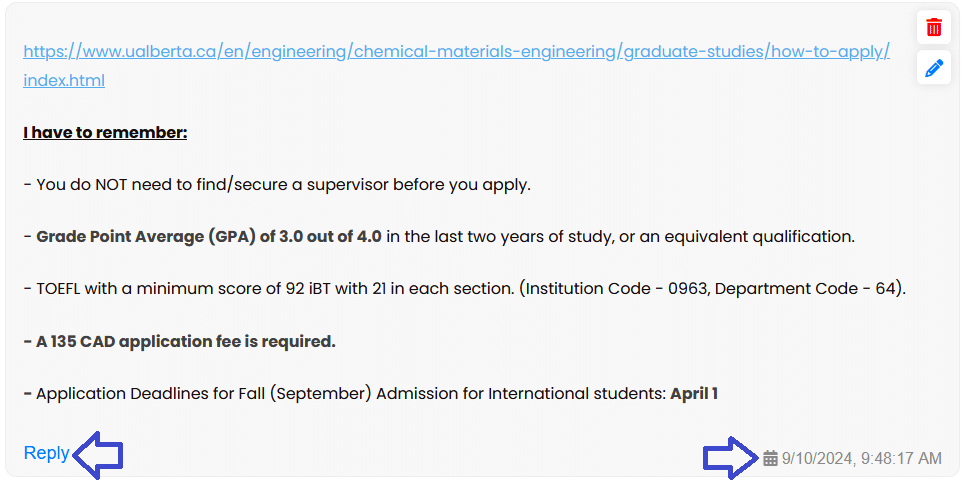
Automated Data-Driven CV Generation (All Applicants)
When crafting a standout CV for your university application, Applyindex excels in delivering tailored, top-tier documents that set you apart from the competition. We understand that a strong academic resume is more than just a list of credentials. It’s a powerful narrative showcasing your achievements, skills, and potential. Our data-driven approach ensures that every CV is structured according to university expectations, highlighting your strengths in a compelling and professional format. With Applyindex, you are not just submitting a document; you’re presenting a strategic, well-crafted profile that maximizes your chances of securing admission to your dream institution. Here are some reasons to use our feature when creating your resume:
Our system creates a CV that emphasizes your research experiences, academic accomplishments, and abilities. These are exactly what admissions committees are looking for. Our goal is to help you leave a lasting impression and land a spot at the school of your dreams. In just a few seconds, it creates a customized, expert resume, freeing you up to concentrate on other important elements of your application. Additionally, it removes the need for pricey services provided by education consultants or student agencies.
How to Export Your CV
1. Complete Your Profile: Log in and fill out your academic and professional details.
2. Generate Your CV: Navigate to your dashboard and click the ‘Click to get your CV’ button as shown in the screenshot below.
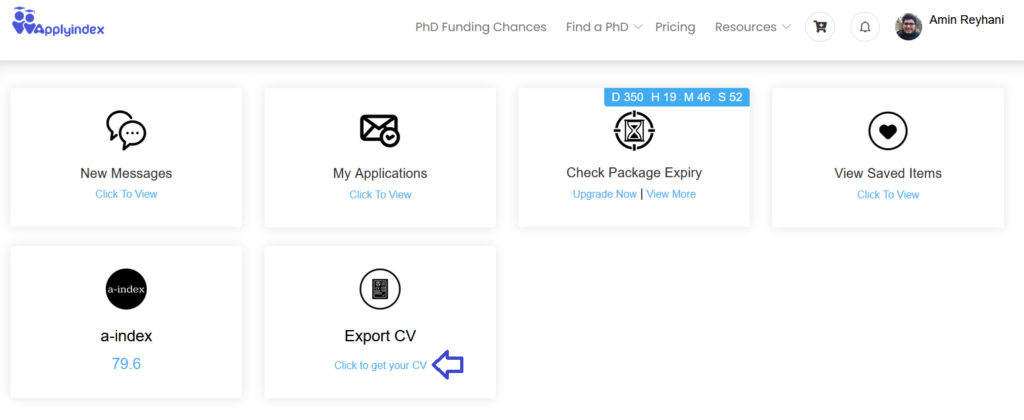
3. Download and Customize: Within seconds, download your CV in Word format and make any necessary personal adjustments. After downloading the document, it’s important to fine-tune it to reflect your unique qualifications and experience. Make sure to:
- Remove any sections and headings that are irrelevant to your background.
- Include any additional information that may be necessary.
- Modify the formatting or spacing to ensure the document meets the required length. While two pages are the ideal length for a resume, it can be extended to three pages if you have a significant amount of relevant experience to showcase.
The final personalization of your resume takes less than 15 minutes. Still, it ensures that it accurately represents your qualifications and stands out to prospective universities to win a fully funded PhD position. If you want to prepare your CV independently, samples from applicants who have successfully secured funded positions at the master’s and PhD levels are available in your Applyindex profile.
How Applyindex Helps You Approach Supervisors (All Applicants)
Find Supervisors
Candidates can streamline their supervisor outreach using our comprehensive tools. From viewing detailed supervisor profiles to accessing information about active grants and research activities, our platform facilitates efficient connections. Email supervisors directly through Applyindex, track your interactions, and organize important notes within our platform. It eliminates the need to juggle multiple websites and software such as Gmail, ChatGPT, Word, etc. This streamlined approach saves you time and helps keep everything organized in one place. Whether you are searching for a host for your postdoctoral fellowship application or a PhD supervisor, our platform makes it easy to initiate contact.
Anything you need to know about finding supervisors and contacting them at the best time using Applyindex tools is thoroughly explained in “How to Find the Right PhD Supervisor Using Applyindex Tools” and “Best Time to Email Professors in USA, UK, and Australia” under the Supervisor Outreach Category.
Contact Supervisors
This is one of the most valuable features on Applyindex! You can contact supervisors directly from our platform, eliminating the need to leave Applyindex whenever you want to email a supervisor.
(i) Select the “CLICK TO SEND E-MAIL” button to enable us to approach supervisors on your behalf.
(ii) If they have posted positions on the Applyindex website, you can contact supervisors and apply for their positions directly on Applyindex simultaneously.
To be continued…
Frequently Asked Questions (FAQs)
What is the a-index, and how does it help PhD applicants?
The a-index is an AI-generated score between 50 and 100 that reflects the strength of your academic CV. A higher a-index indicates a stronger application profile and a better chance of securing a fully funded PhD position. It helps applicants target universities within their realistic funding range.
How can Applyindex streamline the PhD application process?
Applyindex tools help you create academic CVs, match applicants with supervisors, estimate funding chances, evaluate CV strength (a-index), and monitor university information. It saves applicants a great deal of time and effort by combining all the steps onto a single platform, eliminating the need to visit several websites.